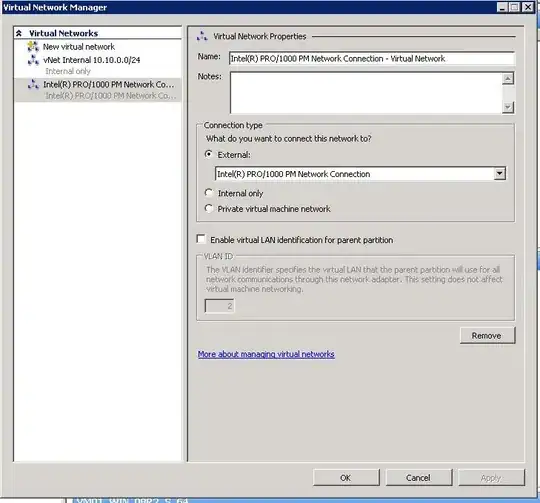Recently I bought a PFSense server (SG 1100) and a HP switch (HP E3500-48G-PoE yl). My idea is to create VLANs on the PFSense server, and use them on the connected HP switch.
I have found a tutorial which helped me set up (https://www.youtube.com/watch?v=b2w1Ywt081o). However if I connect a device to the port which I configured as the VLAN it does not get an IP lease.
PFSense configuration:
Created VLAN under interfaces > VLANs
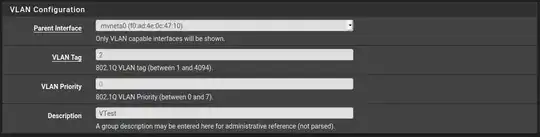 Added the appropriate interface under interfaces > assignments
Added the appropriate interface under interfaces > assignments
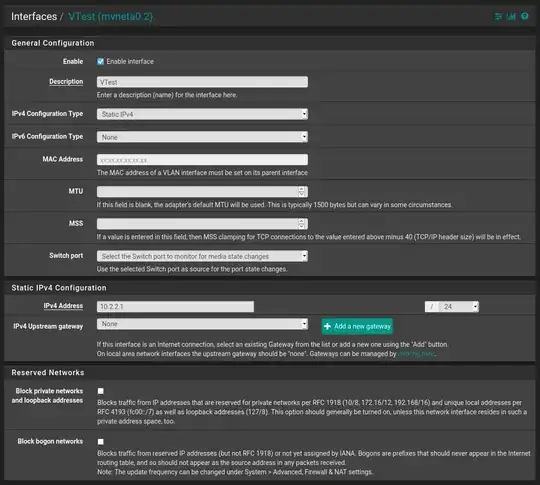 Enabled the DHCP server for the VLAN interface
Enabled the DHCP server for the VLAN interface
 Added the firewall rules, in order for it to have internet access
Added the firewall rules, in order for it to have internet access
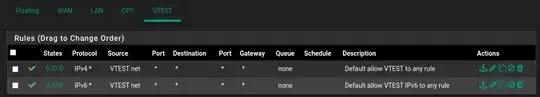 Since I was not 100% sure, I also added the VLAN to the switch section under interfaces > switches (I copied the configuration of LAN since that is the port where the switch is connected to)
Since I was not 100% sure, I also added the VLAN to the switch section under interfaces > switches (I copied the configuration of LAN since that is the port where the switch is connected to)

HP Switch configuration:
Running configuration:
; J8693A Configuration Editor; Created on release #K.16.02.0026
; Ver #10:08.03.81.30.02.34.59.2c.6b.ff.f7.fc.7f.ff.3f.ef:26
hostname "HP-Switch-3500yl-48G"
module 1 type j86yya
module 2 type j86xxa
trunk 1 trk1 trunk
snmp-server community "public" unrestricted
vlan 1
name "DEFAULT_VLAN"
no untagged 33
untagged 2-32,34-48,Trk1
ip address dhcp-bootp
exit
vlan 2
name "VTest"
untagged 33
no ip address
exit
spanning-tree Trk1 priority 4
I also tried to set the IP config of vlan 2 to dhcp but that didn't work either.
If I connect a PC to port 2-32 / 34-48 it gets an IP address of the LAN configuration of PFSense. However if I connect a PC to port 33 it won't get an IP address assigned. I hope somebody can help me with this issue.