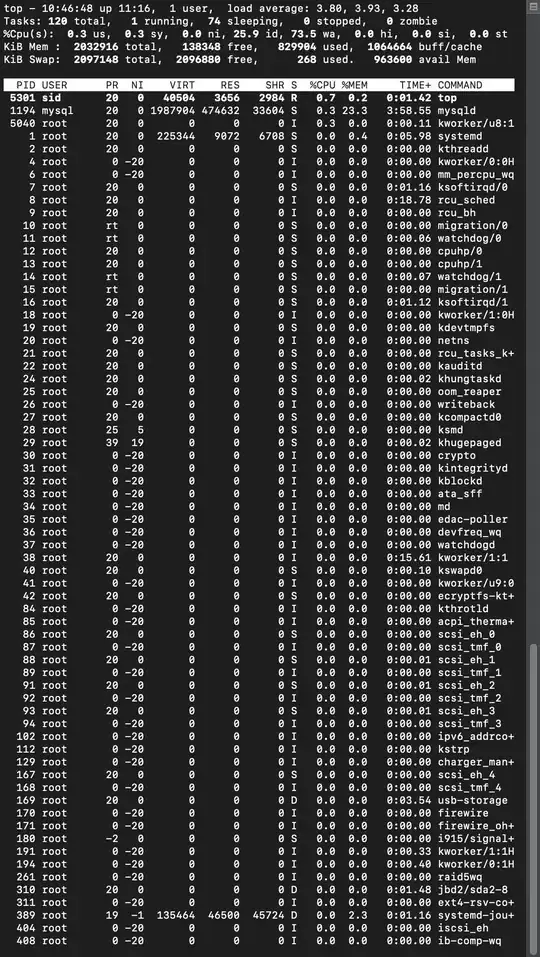My Ubuntu 18.04 server with 2GB of RAM and 2 CPU cores experiences major CPU load spikes when someone accesses the Wordpress site that the computer serves. This slows down the website very much.
Below is the output from a top command
In the screengrab above, the load is shown to be 3.8, but most of the time it rises to 5.0 - 6.0.
The server runs Apache2 in Event MPM, MySQL 8 and PHP7.3. Redis caching is also present.
Due to this load spike, my website times out with a Cloudflare 524 error and I'm unable to log into wp-admin.
Is there any way to fix this?
EDIT:
Here is a link to the output of the MySQLTuner tool run on this system. https://pastebin.com/awxRidr3
And here is the link to the output of cat /proc/meminfo.
https://pastebin.com/E9uvq5A9