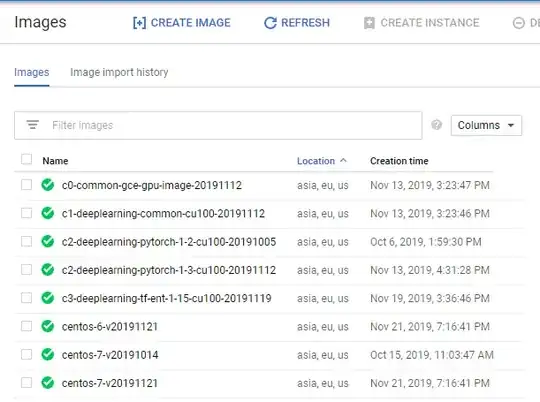Several of Google Cloud Platform's pre-built disk images have their location set to asia,eu,us.
However, I have not been able to set the location to asia,eu,us for my own disk images.
The documentation for gcloud compute images create says:
--storage-location=LOCATIONSpecifies a Cloud Storage location, either regional or multi-regional, where image content is to be stored. If not specified, the multi-region location closest to the source is chosen automatically.
However, using the --storage-location= flag, I've only been able to set it to a single multi-region, like us.
Context
I want to avoid intercontinental egress every time I boot a VM in Europe or Asia using a disk image I authored in a US region. Rather, want to pay the intercontinental egress cost once when I author the disk image, and then benefit from same zone/same region egress pricing for each VM boot.