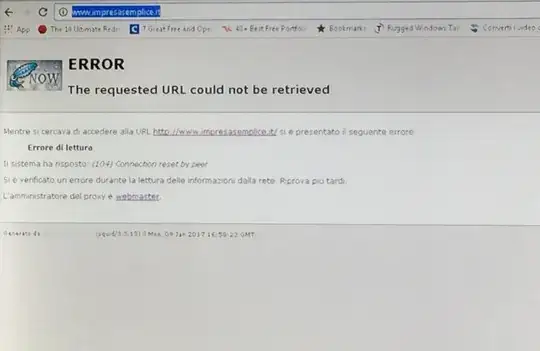I have a problem with a domain name not resolving the nameservers correctly. I am not sure where else I can ask for help. I have spent a total of about 5 hours on support line chat or on the phone with two different registrars and I still am no closer to solving the issue.
The problem can be summed up with this picture: Nameserver not resolving tuccopizza.es on dnschecker.org So the nameservers are working for some locations globally, but not in Ireland, where I am based. I initially had the domain with namecheap with nameservers from cloudflare. They told me the problem was with cloudflare and I should contact them. I was certain that this was not the case and so I switched to using namecheaps NS and set the A and CNAME to point to the website. After experiencing the same issue, I contacted namecheap again who told me that the problem was with the server hosting the website, and I should contact them. I knew this was not the issue and thought that it may be down to the registrar, so I switched registrar to Godaddy.
On Godaddy the same issue occured. They also blamed cloudflare when I called them so I switched to Godaddys NS and left their default parking page. This way they could not blame the hosting server. Now, several more phone calls later, in which they all told me to wait 24 hrs after being on the phone for close to an hour every time, I am no closer to having the issue fixed. I am going to call them in a few hours again, but I expect I will be told to wait another 24hrs.
Has anyone experienced something similar and if so how were you able to fix this?
I have a feeling this is also happening with another domain too (tosty.com.es), though that is still on the cloudflare NS so they will just blame cloudflare if I mention it. I will probably switch to Godaddys NS with this domain and try the same phone calls.