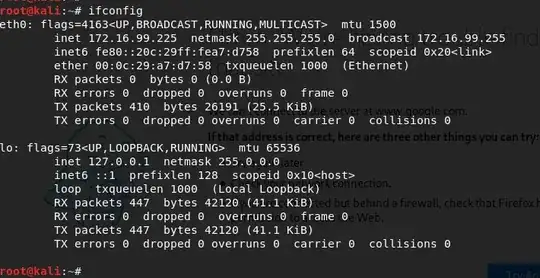I am not so into networking and I have the following problem.
I installed Kali Linux on VMWare. I am using NAT networking mode.
The default networking settings use DHCP to assign the IP address to my VM and it works fine (I can navigate). I was trying to set a fix IP so I configured it in this way:
Where the Gateway value should be the IP address of my router. I obtained it performing ipconfig statement into the Windows shell of my host machine:
Then problem is that after that I restarted my Kali VM it appears connected but I can't navigate or ping nothing.
The fixed assigned IP seems to be correct:
Why is it not working? What I wrong? What am I missing?