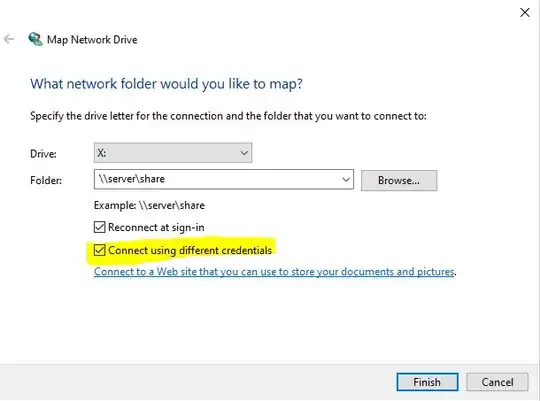A small company moved from the old Windows-Homer-Server to Windows-Server 2019. Office computers running a Home-Version of windows (=not able to join a domain) need to access shares on the server.
I read about activating the Guest-Account on the server, but I need to restrict the access on the server's shared folders to specific machines/users. In the WHS you were able to give permissions to specific users on specific machines "\machine1\userA" but with Windows Server 2019 it does not work. (won't find the machines)
How can computers (that are not in the domain) access the shared folders on a DC using authentication? What permissions need to be applied to the shared folders?
Isn't it possible to simply add a domain-user on the server and access the share-folders with that user through the windows-home computers? Can a computer outside of the domain authenticate with a domain user?