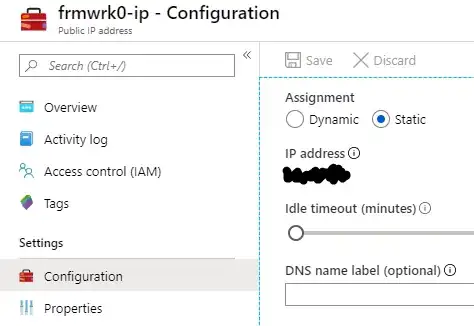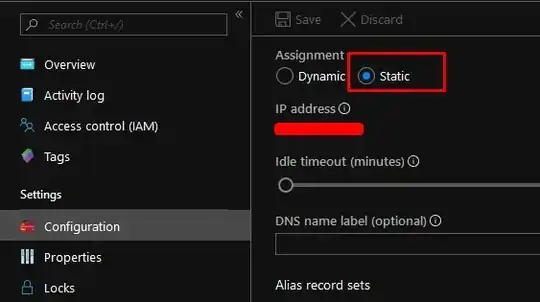What I am trying to do is configure my VM such that it doesn't lose the public IP between restarts.
I have created a Reserved IP:
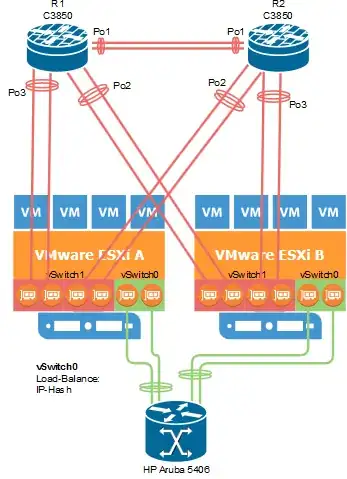 I've tried this both with an existing VM and while create a new VM but I am unable to select my reserved IP:
I've tried this both with an existing VM and while create a new VM but I am unable to select my reserved IP:
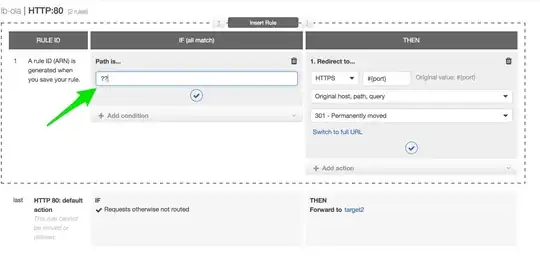
- The Reserved IP is in the same Subscription and Location as the VM
- The Reserved IP and VM are in the same Resource Group
- I am unable to see the subnet of the Reserved IP but if I had the option of setting that up during deployment of that IP, I am 100% sure I would have selected the same subnet
- I am aware of: How to assign a reserved / static public IP Address to a virtual machine on Azure
- However, that question is outdated and even the more recent updates to the answer refer to broken links
- I am also aware of the IP configuration for a public ip but not sure what it does (is this what I need, rather than a reserved IP?):