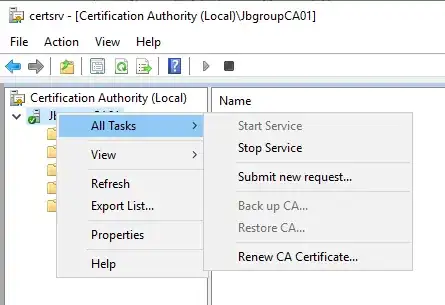I migrated Certificate Authority Enterprise from windows server 2012 R2 to Windows Server 2019. Both Server are VMs
Here are the steps I took:
- Baskup CA database, key and registry config of the windows server 2012
- Unplug the network for the windows server 2012
- Assign the hostname and IPs from the Windows 2012 server to the Windows 2019 server.
- Restore CA, and registry config to the windows 2019 server.
The problem is after I have done the migration I am not able to backup the CA running on the windows 2019 server. As in the option is grayed out.
How do I enable backup/Restore CA on the new server?