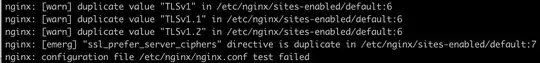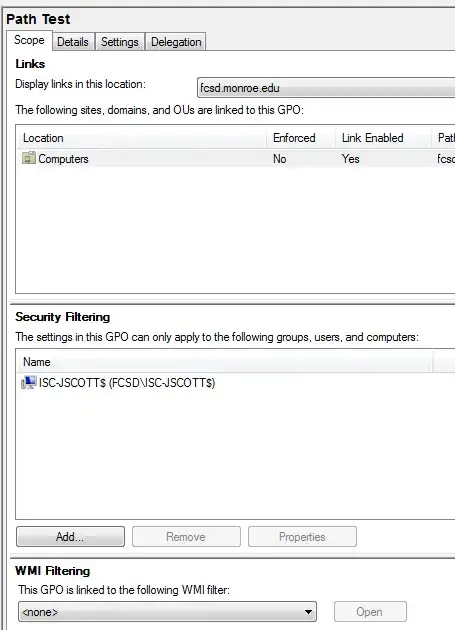I'm very new to server admin. Using Digital Ocean, I recently upgrades Ubuntu from v14 to v16 and now I seem to have issues with Nginx when running nginx -t.
Here is the start of my sites-enabled/default which was preserved during the upgrade.
server_tokens off;
ssl_certificate /etc/letsencrypt/live/<domain>/fullchain.pem;
ssl_certificate_key /etc/letsencrypt/live/<domain>/privkey.pem;
ssl_protocols TLSv1 TLSv1.1 TLSv1.2;
ssl_prefer_server_ciphers on;
ssl_dhparam /etc/ssl/certs/dhparam.pem;
ssl_ciphers 'ECDHE-RSA-AES128-GCM-SHA256:ECDHE-ECDSA-AES128-GCM-SHA256:ECDHE-RSA-AES256-GCM-SHA384:ECDHE-ECDSA-AES256-GCM-SHA384:DHE-RSA$
ssl_session_timeout 1d;
ssl_session_cache shared:SSL:50m;
ssl_stapling on;
ssl_stapling_verify on;
add_header Strict-Transport-Security "max-age=31557600; includeSubDomains";
add_header X-Frame-Options "SAMEORIGIN";
add_header X-Content-Type-Options "nosniff";
add_header X-Xss-Protection "1";
Can someone advise on how to get around these issues.
Extra Info Not entirely sure if it's relevant but I also had to create a new SSL certificate. I did this via the Digital Ocean control panel but haven't done anything beyond this.
Running grep -r ssl_protocol /etc/nginx I get: