The ultimate goal is to be able to visit https://example.com/RDWeb/webclient/index.html and be able to do a full Remote Desktop session in the browser.
My environment consists of a single Windows Server 2016 machine that I have administrative access to. I do not have the ability to deploy more machines into our environment. It's not on a domain (workgroup mode), and has an existing RDP setup that works just fine for multiple (local) users using the downloaded and installed Microsoft Remote Desktop Client for Windows and macOS.
From here, I've attempted to follow numerous sets of instructions that I've found while Googling, and I've been able to get to this state:
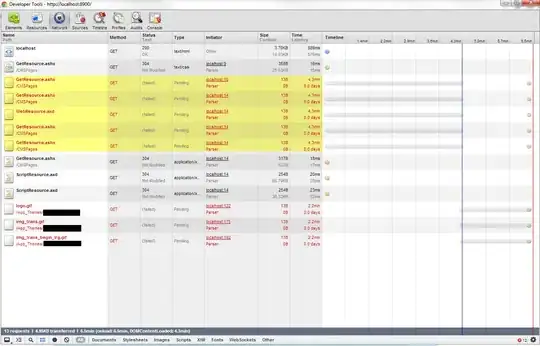
So, it's deployed and appears to have at least the login bit correct. However, it offers no options to actually launch anything. It's my understanding that Remote Apps as well as Remote Desktops should be available here. I have not attempted, nor do I have a use case for Remote Apps, only the ability to allow the user to remote desktop via web into the same machine in question and have a full Remote Desktop experience, just via web.
I've read through a number of resources trying to find what I'm missing.
- https://docs.microsoft.com/en-us/windows-server/remote/remote-desktop-services/clients/remote-desktop-web-client-admin
- http://woshub.com/rds-html5-web-client/
- set up remote desktop server on windows server 2012
- https://social.technet.microsoft.com/Forums/windows/en-US/90b55e69-937e-4c94-a6cf-e8045028bb7e/nothing-showing-in-remoteapp-programs-on-web-access?forum=winserverTS
- https://docs.microsoft.com/en-us/previous-versions/windows/it-pro/windows-server-2008-R2-and-2008/cc731450(v=ws.11)?redirectedfrom=MSDN
- https://social.technet.microsoft.com/wiki/contents/articles/5974.remoteapp-troubleshooting-programs-listed-on-rd-web-access-site.aspx
- https://community.spiceworks.com/topic/376039-hellppp-all-my-published-app-icons-on-rdweb-site-are-missing
Any help or pointers that could save my sanity are welcome!