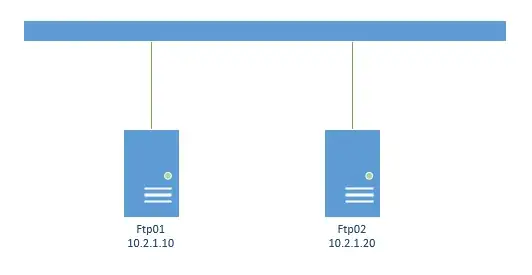I have a Sonicwall running firmware 6.5.4.4-44n and have a standard VPN (not SSL-VPN) setup which I'm connecting to via the Global VPN Client for Windows. The WAN Group VPN is setup to be a "Split Tunnel" and I have both "Set Default Gateway as this Gateway" and "Apply VPN Control List" NOT checked (checking either doesn't seem to make a difference in the behavior)
What I would like to accomplish is users connected to the VPN can access the "X0 Subnet" (which is an Object defined as 10.0.0.0/255.255.255.0) through the VPN and the rest of the internet via their own external connection (NOT route internet traffic through the VPN).
That I've found is my users can either:
- Access the internet, but not the LAN if I set the user "VPN Access" to be "X0 Subnet" and nothing else
- Access the LAN, but not the internet if I set the user "VPN Access" to "WAN RemoteAccess Networks" (which is defined as 0.0.0.0/0.0.0.0
Perhaps I'm missing what "VPN Access" means, but this seems like the opposite behavior as what I would expect. (Giving "X0 Subnet" access results in the user not being able to access the "X0 Subnet"). I've been trying different configurations and following various internet posts for the past 2 days without making any progress. Does anyone have an idea of what is going on here?
With "LAN Networks" in the access list, here is my client route map. My (non VPN client network is 10.0.2.0/24. The remote network I'm trying to access is 10.0.0.0/24, which is in the "LAN Subnets" list)
route print
===========================================================================
Interface List
7...00 60 73 0e 22 ad ......SonicWALL Virtual NIC
5...08 00 27 be f3 85 ......Intel(R) PRO/1000 MT Desktop Adapter
1...........................Software Loopback Interface 1
===========================================================================
IPv4 Route Table
===========================================================================
Active Routes:
Network Destination Netmask Gateway Interface Metric
0.0.0.0 0.0.0.0 10.0.2.2 10.0.2.15 25
10.0.0.0 255.255.255.0 On-link 10.0.0.213 257
10.0.0.213 255.255.255.255 On-link 10.0.0.213 257
10.0.0.255 255.255.255.255 On-link 10.0.0.213 257
10.0.2.0 255.255.255.0 On-link 10.0.2.15 281
10.0.2.15 255.255.255.255 On-link 10.0.2.15 281
10.0.2.255 255.255.255.255 On-link 10.0.2.15 281
33.33.171.50 255.255.255.255 10.0.2.2 10.0.2.15 25
33.33.171.50 255.255.255.255 On-link 10.0.0.213 2
127.0.0.0 255.0.0.0 On-link 127.0.0.1 331
127.0.0.1 255.255.255.255 On-link 127.0.0.1 331
127.255.255.255 255.255.255.255 On-link 127.0.0.1 331
224.0.0.0 240.0.0.0 On-link 127.0.0.1 331
224.0.0.0 240.0.0.0 On-link 10.0.2.15 281
224.0.0.0 240.0.0.0 On-link 10.0.0.213 257
255.255.255.255 255.255.255.255 On-link 127.0.0.1 331
255.255.255.255 255.255.255.255 On-link 10.0.2.15 281
255.255.255.255 255.255.255.255 On-link 10.0.0.213 257
===========================================================================
Persistent Routes:
None
IPv6 Route Table
===========================================================================
Active Routes:
If Metric Network Destination Gateway
1 331 ::1/128 On-link
5 281 fe80::/64 On-link
7 281 fe80::/64 On-link
7 281 fe80::6520:9f25:dd7:33ee/128
On-link
5 281 fe80::bd8b:6045:f79a:1ff9/128
On-link
1 331 ff00::/8 On-link
5 281 ff00::/8 On-link
7 281 ff00::/8 On-link
===========================================================================
Persistent Routes:
None
Thanks in advance