After adding an USB controller to a running VM, the VM crashed. In vShpere the VM was marked as (invalid).
After some Googling I removed the VM from the inventory, tried to readd the VM, but the option is grayed out. Then I tried to delete the VM from the datastore because this was a test machine I could restore. However I am unable to do so and get "Can not delete file"-errors.
On the datastore the VM still seems to be running: a lock and the vram files are still there and I am able to ping the VM...
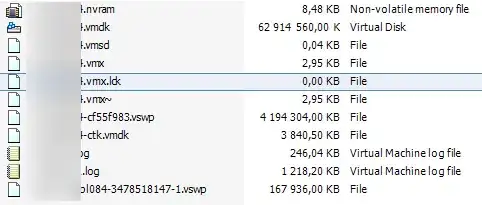
If I run Get-VM the machine does not popup on the list...
Any suggestion that help me add the machine back to the inventory or remove the MV are appreciated.