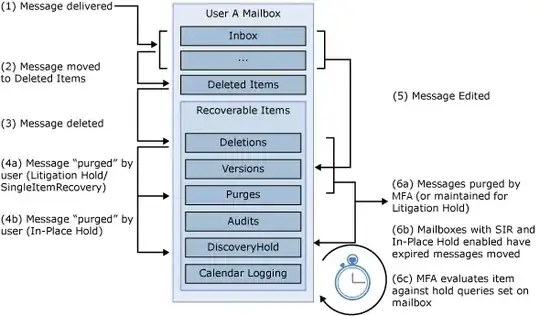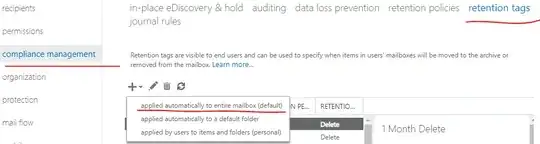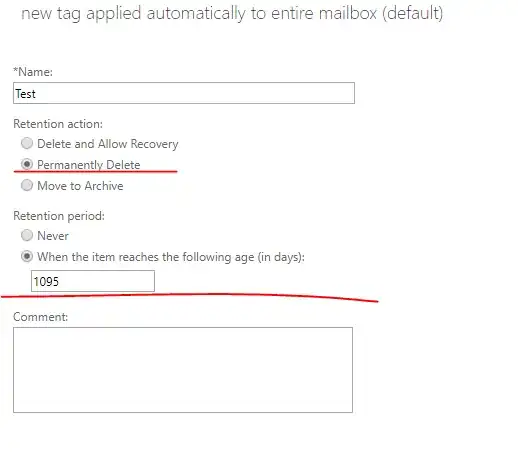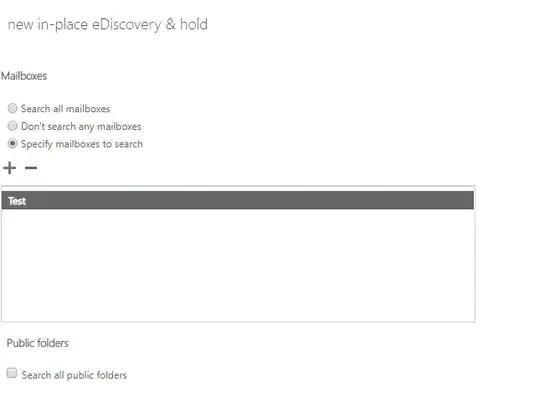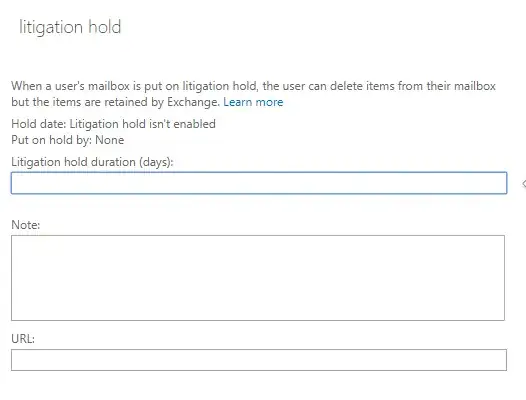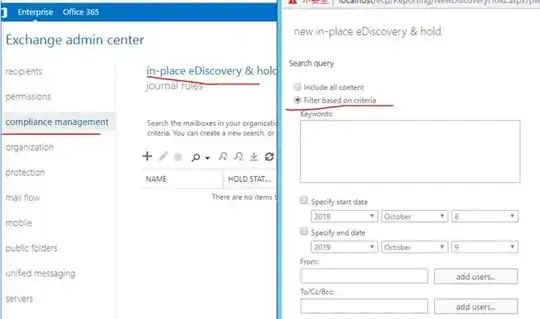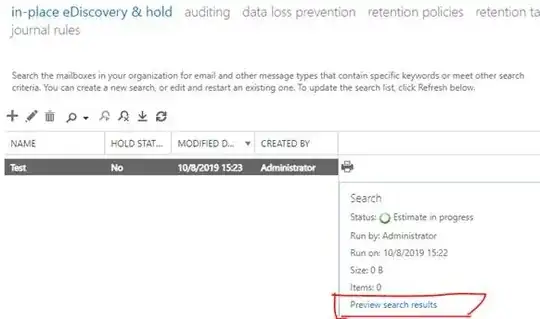Hi,
Your organization wants to remove the messages from user’s mailbox, and user can’t view these messages but administrator can, right?
I have looked at retention policies but if I use a policy to delete the items then the items will be permanently deleted from the admin center too so there is no point.
If we put a hold (either In-Place Hold or Litigation Hold) on a mailbox or individual items, after the items are permanently deleted by retention policy, they will enter into an invisible folder and be retained until the expiration date. See the following snapshot:
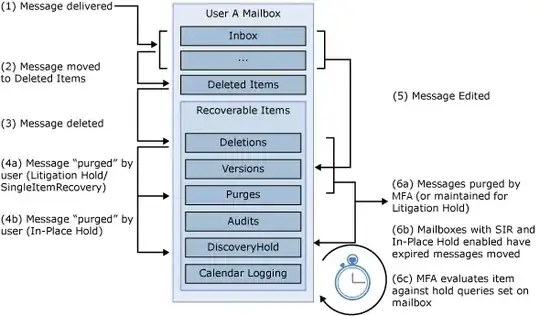
To satisfy your requirement, you can set Retention Policy to the mailbox for 3 years (Permanently Deleted) and use In-Place Hold or Litigation Hold to retain these messages for 4 years (or later).
1.Retention Policy: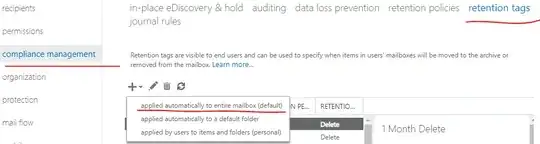
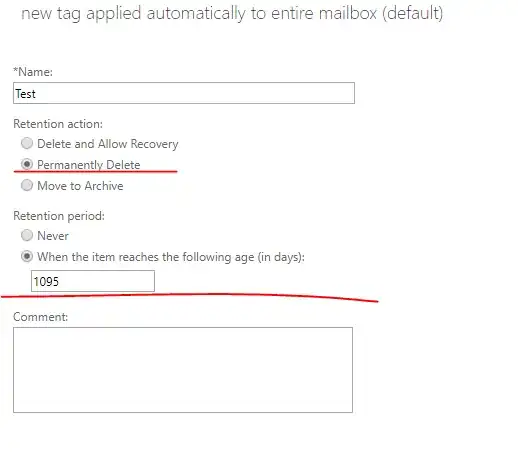
2.In-Place Hold: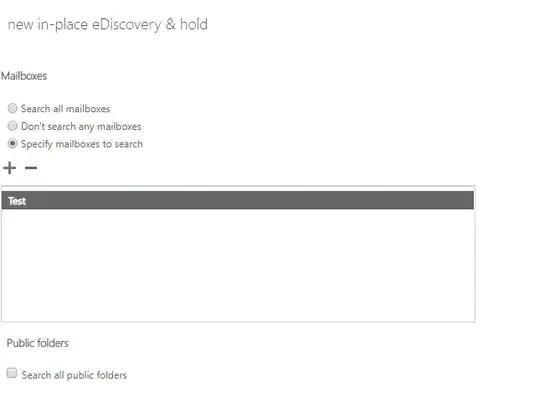
You can search the mailboxes by some filters(keywords, start time, end time, From, To/Cc/Bcc).
Finally, please choose In-Place Hold and its Retention Period.
3.Litigation Hold:
Select your mailbox and click the "Edit" button.

Then enable the Litigation Hold feature and set its hold period for 1460 days(4 years) or later.
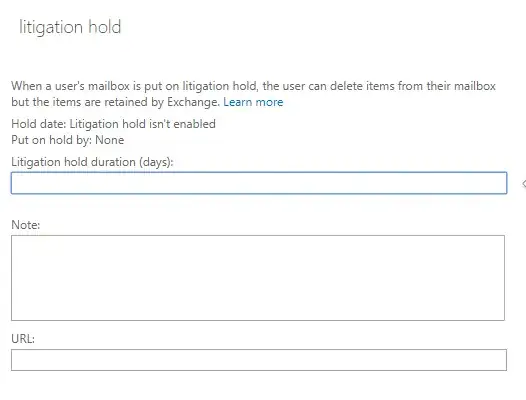
More details about how to configure In-Place Hold or Litigation Hold: In-Place Hold & Litigation Hold
Tips: It may take almost an hour to make the hold take effect from server side, just be patient.
If administrator want to view these messages, he/she can use some filters of eDiscovery (keywords, start date, end date, from ,To,/Cc/Bcc) to search them.
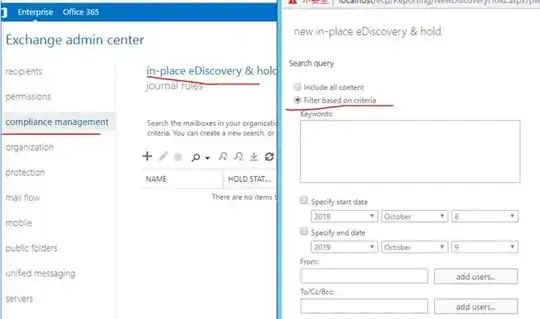
Finally, you can view these messages by clicking the button:
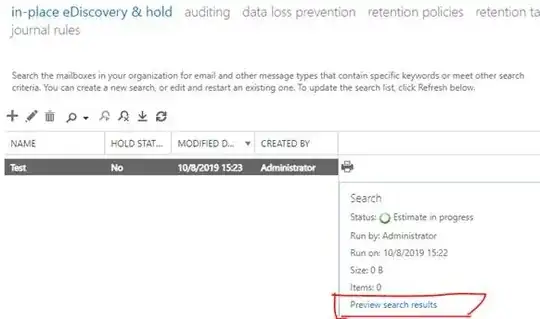
Best regards,
Ivan Wang