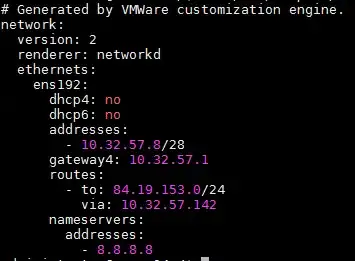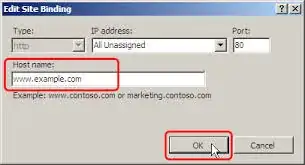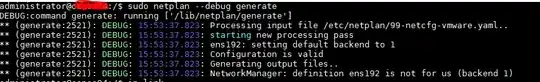I'm trying to add a route on an Ubuntu 18.04 machine, but I'm missing something. Traffic to 89.19.153.0/24 needs to go through 10.32.57.142.
This is the config I'm trying in /etc/netplan/99-netcfg-vmware.yaml
After this I run: netplan apply
Nothing happens.
When I check the routes with route -n I get this:
When I run "sudo netplan --debug generate" I get:
I realize I'm doing something wrong, but since I'm new to netplan I haven't been able to google up the result.
Thank you for reading.