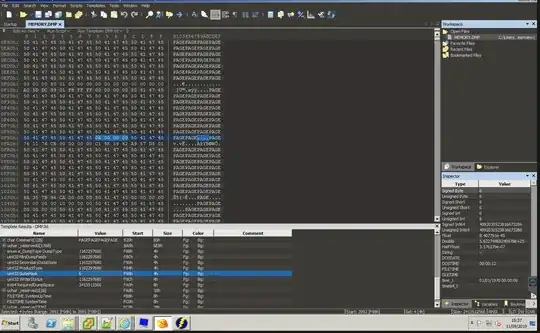I've been investigating an issue relating to a Citrix server being managed by ourselves, it appears to have bluescreened and rebooted itself but as such, I wanted to investigated and identify exactly why this happened.
The Windows.DMP file itself is 3.5GB and as such isn't supported by notepad/notepadd ++ and i've attempted to use applications like WhoCrashed and BlueScreenViewer but don't appear to identify the .DMP file.
As such, I've managed to load this in an app named 101 editor but the information is effectively unreadable:
Does anyone else have any idea or suggestion to make it "readable/understandable" and how to identify the root cause?