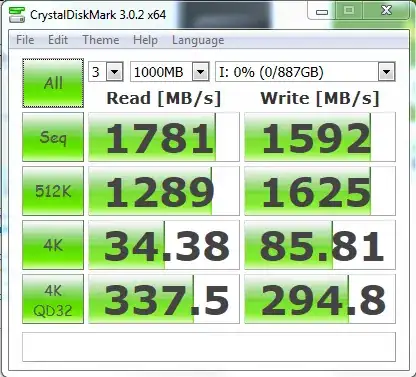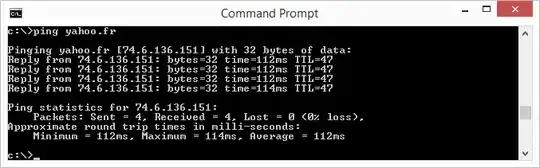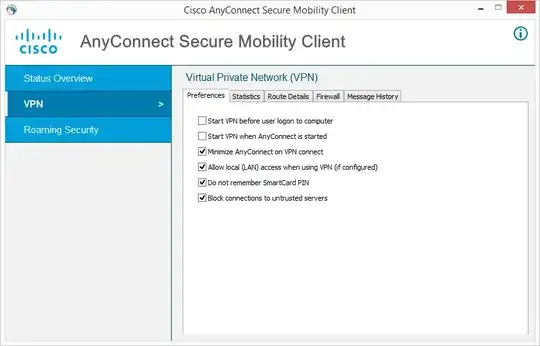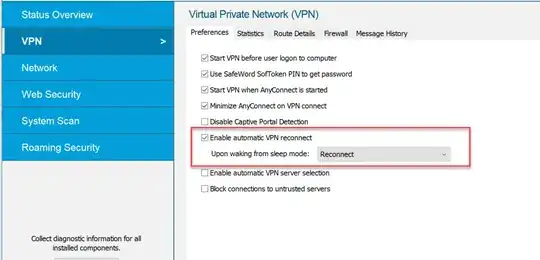We use Cisco AnyConnect Secure Mobility Client (Version 4.7.01076) at our company. Often in the morning after starting the AnyConnect client, I get a weird state with DNS on my setup. The most user visible effect (symptom) is the ping command:
The other less visible effects is that I cannot access the shared netword drives.
I eventually found a workaround, where I physically unplug the ethernet cable from the docking station (ThinkPad/Lenovo), wait for Wifi to connect, AnyConnect client would then reconnect over Wifi. At this point if I replug physically the ethernet cable, then everything is back in shape:
My very first issue is to properly define the issue (what is the actual bug?) I am having (in order to formulate it, or escalate it). How can I diagnose the bogus state I have when I first start AnyConnect (is it even related to DNS setup at all) ?
Update: I am a simple user (admin of my machine). I am guessing something is bogus, but I'd like to understand the magic behind unplug/replug ethernet cable (what details actually changed: dns, routes ... ?).
Update2: Here is my preference page: