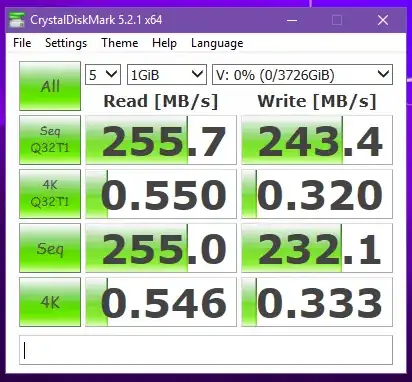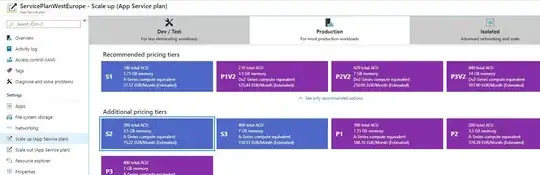I am learning Azure and as learning exercise I need to create a WordPress website.
I use this Microsoft learning documentation.
I activated the sandbox, but when it comes to create a website resource, I obtain an error:
Resource 'ServicePlan4b9381a9-93ea' was disallowed by policy.
{
"telemetryId":"aea923d1-dbad-418d-aa94-0721bcdddc7d",
"bladeInstanceId":"Blade_36ae47db3af644939b1c1ed987ec8373_0_0",
"galleryItemId":"WordPress.WordPress",
"createBlade":"CreateBlade",
"code":"InvalidTemplateDeployment",
"message":"The template deployment failed because of policy violation. Please see details for more information.",
"details":[
{
"code":"RequestDisallowedByPolicy",
"target":"ServicePlan4b9381a9-93ea",
"message":"Resource 'ServicePlan4b9381a9-93ea' was disallowed by policy. (Code: RequestDisallowedByPolicy)",
"additionalInfo":[
{
"type":"PolicyViolation",
"info":{
"policyDefinitionDisplayName":"AppService-SKU",
"evaluationDetails":{
"evaluatedExpressions":[
{
"result":"True",
"expression":"type",
"path":"type",
"expressionValue":"Microsoft.Web/serverfarms",
"targetValue":"Microsoft.Web/serverFarms",
"operator":"Equals"
},
{
"result":"False",
"expression":"Microsoft.Web/serverfarms/sku.name",
"path":"sku.name",
"expressionValue":"S1",
"targetValue":[
"F1",
"D1"
],
"operator":"In"
}
]
},
"policyDefinitionId":"/providers/Microsoft.Management/managementGroups/604c1504-c6a3-4080-81aa-b33091104187/providers/Microsoft.Authorization/policyDefinitions/e790fdfe-5672-403f-9a29-e1aa564ac680",
"policyDefinitionName":"e790fdfe-5672-403f-9a29-e1aa564ac680",
"policyDefinitionEffect":"Deny",
"policyAssignmentId":"/providers/Microsoft.Management/managementGroups/triplecrown2/providers/Microsoft.Authorization/policyAssignments/7bb64c0aa90247de8b4491c3",
"policyAssignmentName":"7bb64c0aa90247de8b4491c3",
"policyAssignmentDisplayName":"AppService-SKU",
"policyAssignmentScope":"/providers/Microsoft.Management/managementGroups/triplecrown2",
"policyAssignmentParameters":{
}
}
}
],
"policyDetails":[
{
"isInitiative":false,
"assignmentId":"/providers/Microsoft.Management/managementGroups/triplecrown2/providers/Microsoft.Authorization/policyAssignments/7bb64c0aa90247de8b4491c3",
"assignmentName":"AppService-SKU",
"viewDetailsUri":"https://portal.azure.com#blade/Microsoft_Azure_Policy/EditAssignmentBlade/id/%2Fproviders%2FMicrosoft.Management%2FmanagementGroups%2Ftriplecrown2%2Fproviders%2FMicrosoft.Authorization%2FpolicyAssignments%2F7bb64c0aa90247de8b4491c3"
}
]
}
]
}