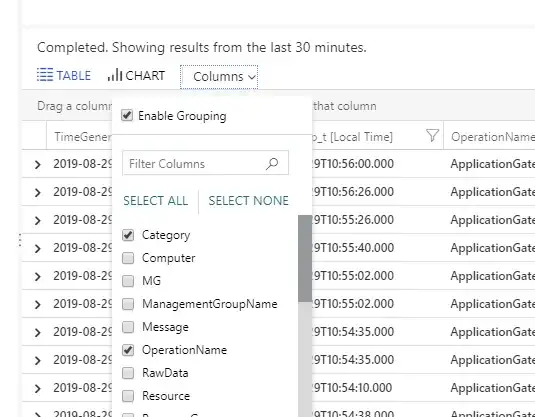In the Azure Kusto query system, I can add columns by manually typing them in using project :
AzureDiagnostics
| project TimeGenerated, httpMethod_s
or by selecting them with the "columns" button:
But when I select the columns I want visually, the query does not get updated and if I save the query, the choice of columns is not saved.
How can I update the query text to include the columns I've just selected?