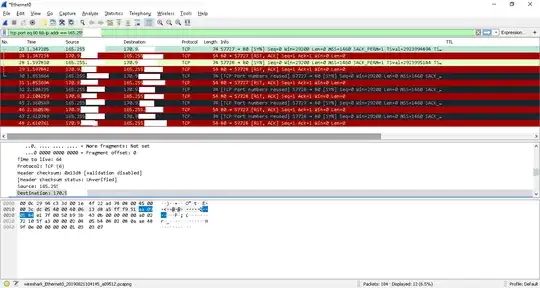I am trying to access my IIS website via the servers IP address from my local PC.
The server has a fixed IP and is a fresh installation of Windows Server 2016 on a VM. On the server - When I open my browser and load http://localhost the website loads fine. When I access the website via the IP http://129.232.xxx.xxx then the connection is refused. (The request is refused even if I try to access http://129.232.xxx.xxx from the server).
A lot of sites (from google search) wants to see the bindings in my site, I have included them below:
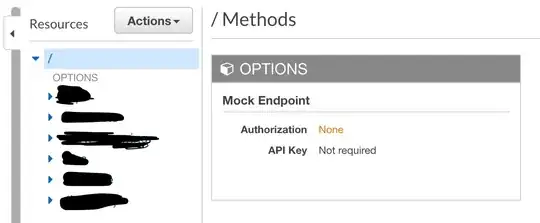
I have also made sure that the ports are allowed in my firewall:
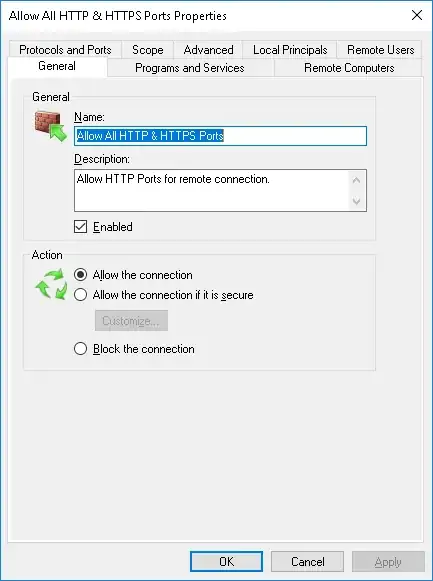

From wireshark I can see that the request is received by the server, but I have no idea why it resets (I'm new to wireshark so I also don't understand how to read all this information yet).
All I want to know what I am missing and where I should start looking for the problem?