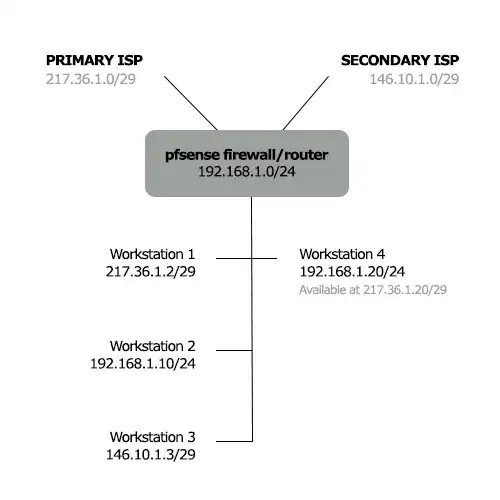On Windows 10 (1903) I have installed Hyper-V host. On that host I have some Windows 10 (1903) machines. Everything fresh installed. The machines does not yet have any heavy services set up (mostly clean domain joined Win 10). The problem is affecting all the machines the same way.
When the virtual machines starts it has low CPU usage (usually showing 0% in Hyper-V Manager). When I log in the machine after a while it is around 0% again. This is ok. But when I close the session (without logging user off), the CPU usage raises to 12 % and stays there forever.
12 % is because I have 8 logical processors, so one logical processor is 100 % used by the virtual machine.
This 12 % thing happens only when I close enhanced session without logging in. When I am logged in with running session or logged out it never happens. If I close basic (not enhanced) session without logging out it does not happen.
Does anybody know what to do with this? Or at least where to look for causes of the problem?
It is really weird because it never happens when connected so I have limited options to investigate.