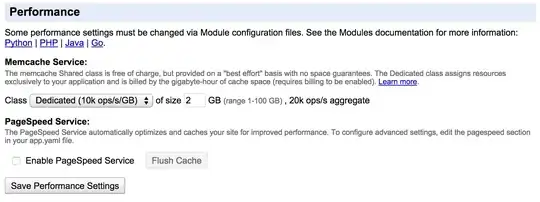I have been given an AWS account and the task to update the Billing and Account information, such as email and password. Surely, I have done as required and updated the email address of the amazon account from abc@example.com to xyz@example.com, as well as changing the password.
Now when I try to log in, I get logged into xyz@example.com, a different, pre-existing account with the same password that I did not know existed. It is also owned by us, I guess someone created it and forgot about it (I was given the password to use, I personally wouldn't have reused the password).
The problem is that all my EC2 instances are running on the abc@example.com account, into which I can no longer log in.
I am surprised amazon did not warn me when I changed the log-in information. How to I get access back to abc@example.com?