Building a load balanced pile of IIS servers: Windows 2019, not domain joined. I'd like to point them all to a share for the sites' content directory to [hopefully] simplify keeping them all in sync.
That share is domain based.
I can't seem to hit the magic combination of user credentials at the site level or app pool level to get anything working.
If I configure the Site "Connect as.." to be a domain account and hit "Test Settings..." I'll get a green check mark for Authentication but a Red X for Authorization (Path might not exist and could not be verified).
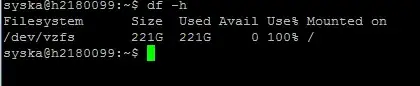 If I configure the Site "Connect as..." to be Application User / Pass through application and hit test I get Green on Authentication and yellow as Authorization (Cannot verify access to path).
If I configure the Site "Connect as..." to be Application User / Pass through application and hit test I get Green on Authentication and yellow as Authorization (Cannot verify access to path).
Setting App Pool to run as a domain user results in an app pool that won't start. Setting App Pool to run as a local user with the same name/pass as my domain user doesn't get me any further.
For what it is worth, I can browse to the share from a web server [after specifying proper domain creds] so I know I have basic SMB connectivity.
Am I missing something obvious or is this simply not possible?