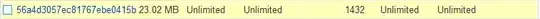When I push a new site, I update the Origin ID to point at a new version, per screenshot:
This in turn triggers the Status change from Deployed to In progress on the main CF Distributions console. My understanding is that this does NOT trigger actual invalidation of the edge caches. Does this mean, I have to wait for the status to change again to Deployed before I can trigger the invalidation? If so, that's a terrible dependency for any automated deployment to manage. I suppose it has to keep checking until the deployment status shows done then trigger invalidation.
In a nutshell, why is updating the CF's Origin Path so painfully slow?
If there is a better way to deploy a new site that has the index page in S3/CF, I'm all ears :)