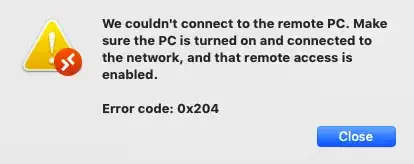After going:
Start -> Setting -> Update & Security -> Recovery -> Get started -> Keep my files ...
In Windows 10 on the Azure VM. I am unable to connect to the vm with rdp - that was previously connectable getting the following message:
Did the factory reset deleted neccesary azure configuration files on the VM or what happened?
Same thing when: Windows Security -> (Fresh Start) Get started in Windows 10 - Leaves the vm unconnectable.