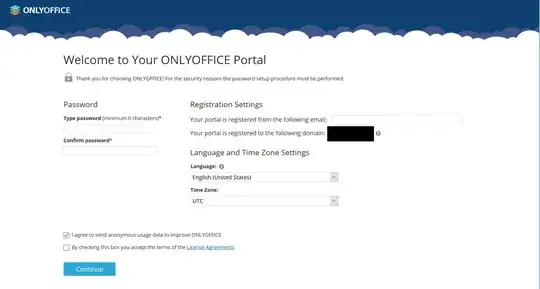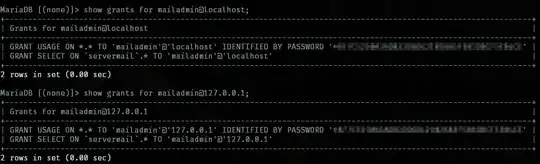I'm trying to configure dovecot on my server, and whenever I'm trying to connect, I'm getting this as the response in the /var/log/mail.log file.
This is the line I have in the /etc/dovecot/dovecot-sql.conf.ext file that contains the connect line.
connect = host=127.0.0.1 dbname=servermail user=mailadmin password='pass#12@FQ'
Even though I'm specifying to connect to mysql via 127.0.0.1, it's going to localhost in that log.
I verified, I can login to mysql via terminal myself using the command:
$ mysql -u mailadmin -h 127.0.0.1 -p
How to get this to work?
UPDATE:
This is the output of grants: