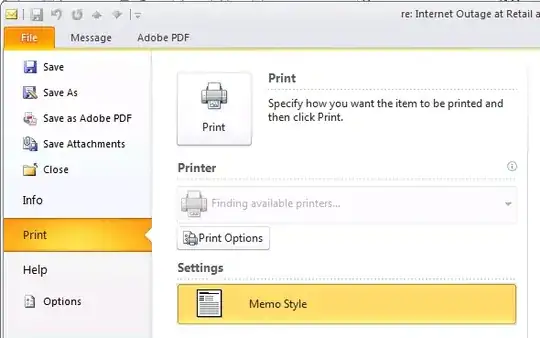I created a Fedora 30 template on Proxmox with KVM virtualization. When I create a VM from template and start it with cloud-init drive configured properly, I get unable to render networking error. NetworkManager service is enabled and running. How do I fix this?
Edit: This might be the issue. https://forum.proxmox.com/threads/cloud-init-wrong-ip-in-eth0-when-fedora29-30.49137/#post-229610