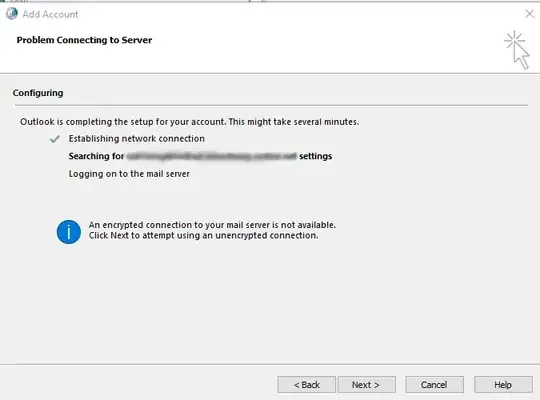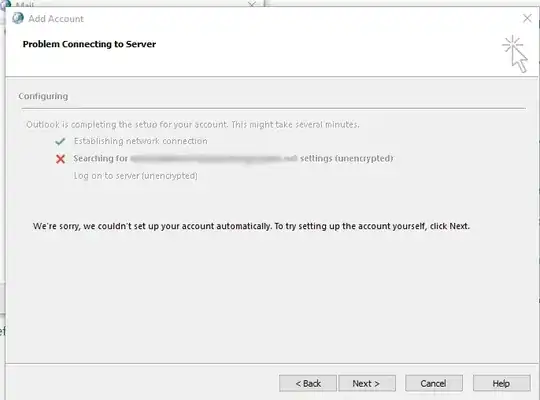We have an Exchange 2016 running on a Windows 2016 Server. A couple of days ago, we decided to upgrade with Cumulative update 13 for Exchange. However, after installing the update and rebooting the server, we can not connect to the Exchange server from our Outlook client.
The web interface works fine, and we can view all the email/public folders etc. Any ideas why this is happening, as I can't see any errors in event viewer on our server?
I tried to accessing our Exchange server for a newer Outlook client and get the following message
If I click Next I get