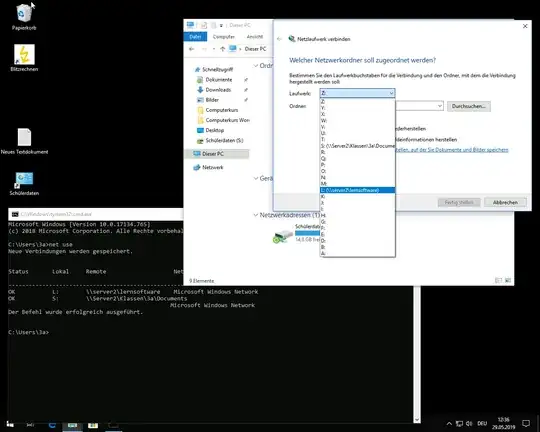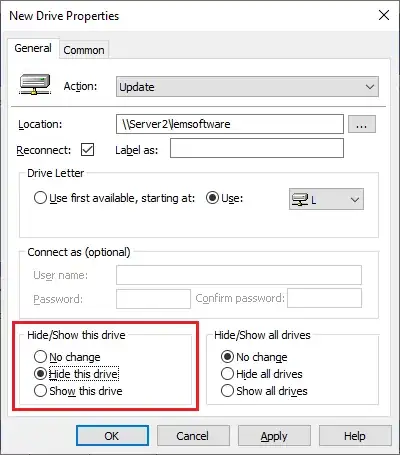I map 2 drives from the same samba server via the same GPO in a domain. I have (at least) one Windows 10 (1803) client PC, that only maps one drive (K). The other drive (L):
- is not shown in explorer
- is shown in cmd with
net use - is shown in the dialog used to connect network shares via explorer
- can be accessed via UNC path
- can be used to access subfolders via explorer (e.g. "L:\my folder\")
- can be accessed via
cmd(e.g.C:\l:-->L:\)
According to smbstatus, protocol version 3.0 is used
~# smbstatus | grep 192.168.5.142
5262 3000051 users 192.168.5.142 (ipv4:192.168.5.142:49757) SMB3_00
K 5262 192.168.5.142 Wed May 29 13:11:13 2019
L 5262 192.168.5.142 Wed May 29 13:11:14 2019
What did not work:
- SMB Version 1.0 Client is enabled on the client
- Hacking the registry (deleting \HKEY_CURRENT_USER\Software\Microsoft\windows\CurrentVersion\Explorer\MountPoints2##*) did not solve the problem
- mapping as "replace" or "update" did not make a difference
What did work:
- when mapping as "replace" in GPO, manually running
gpupdateafter login brings the drive back - this is not an option but might give you some clues.
I cannot see any errors in eventvwr (applications, system or group policy)
Any clues?