I am able to implement HTTP/2 on my Nginx server which resides within a Docker container. However, I am not able to carry out server push.
These are the configuration files that I have written. /etc/nginx/sites-available/lilstories
server {
listen 443 ssl http2 default_server;
listen [::]:443 ssl http2 default_server;
include snippets/self-signed.conf;
include snippets/ssl-params.conf;
root /var/www/lilstories;
index Joke.html sniper.html;
server_name x.x.x.x;
location = /Joke.html {
http2_push /var/www/lilstories/YNWA.jpg;
}
}
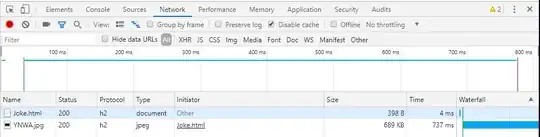
The developers tool does not show Push in the initiator column for the jpg file.No errors show up in the error log. Could anyone point out where I'm going wrong?