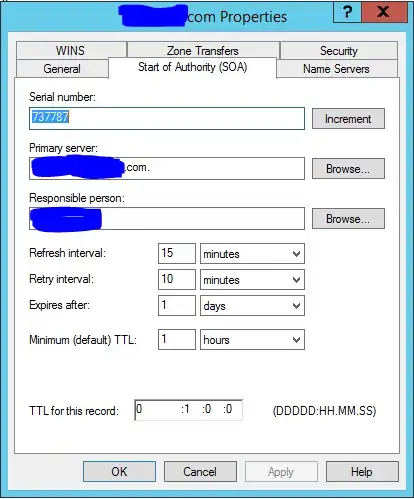Four-site company using Windows Domain and DNS servers. Minimum of one DC/DNS server per site. One site is HQ and hosts most companywide servers and services. DNS records for Windows servers are allowed to register instead of static.
Critical servers are replicated hourly to datacenter failover (fifth site) site using Veeam. When testing failover we are noticing longer than ideal wait times for DNS records to resolve to "new" datacenter IPs if no flush is performed. Please note there's a DC running in the DC environment always.
To allow for quicker updates in the case of a failover, I have changed TTLs for A records for the replicated servers from the default of 20 minutes to 10. When researching SOA record TTL settings I am becoming confused. Does the SOA "Minimum (default) TTL" (image below) control how long clients will cache bad or unreachable records? What is the difference between "Minimum (default) TTL" and "TTL for this record"?