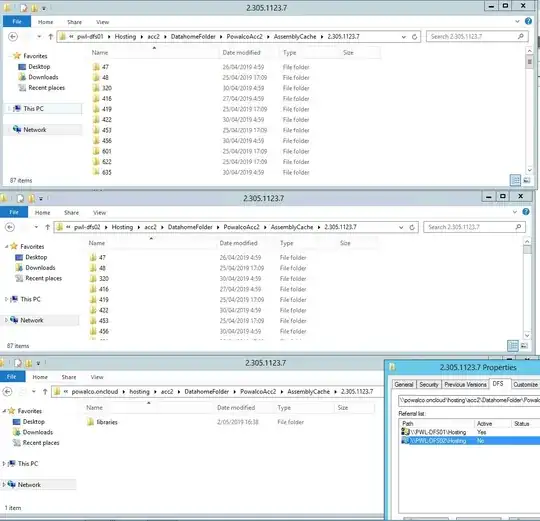Setup
- 2x Windows server 2012R2 (pwl-dfs01 and pwl-dfs02)
- DFS namespaces and Replication installed
- Replication configured (s:\hosting) as "Full Mesh" topology for both pwl-dfs01 and pwl-dfs02
- Namespace configured with pwl-dfs01 and pwl-dfs02 as namespace servers
- running for nearly 2 years
Actions done before the problem
A whole folder structure was created using the namespace, with pwl-dfs01 being the active one. The folders and files are replicated fine through the replication group to both servers.
Problem discription
When accessing the namespace (through the domain share), and changing the active DFS server from pwl-dfs01 to pwl-dfs02 most files and folders disappear and are simply not accessible anymore.
- the top window is the view of a folder on pwl-dfs01
- the middle window is the view of the same folder on pwl-dfs02
- the bottom window is the view of the same folder, but this time accessed through the namespace
The questions
- Why is this happening?
- how can I fix this?