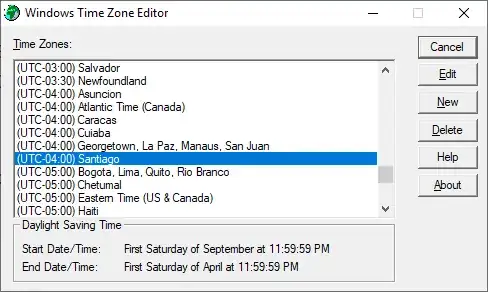It's updated on my Windows 10 computer, and was introduced in the February cumulative update. The article you referenced states the registry key name is Chile Standard Time, but I don't have that on my system. Compare these to your system:
[HKEY_LOCAL_MACHINE\SOFTWARE\Microsoft\Windows NT\CurrentVersion\Time Zones\Pacific SA Standard Time]
"Display"="(UTC-04:00) Santiago"
"Dlt"="Pacific SA Daylight Time"
"MUI_Display"="@tzres.dll,-90"
"MUI_Dlt"="@tzres.dll,-91"
"MUI_Std"="@tzres.dll,-92"
"Std"="Pacific SA Standard Time"
"TZI"=hex:f0,00,00,00,00,00,00,00,c4,ff,ff,ff,00,00,04,00,06,00,01,00,17,00,3b,\
00,3b,00,e7,03,00,00,09,00,06,00,01,00,17,00,3b,00,3b,00,e7,03
[HKEY_LOCAL_MACHINE\SOFTWARE\Microsoft\Windows NT\CurrentVersion\Time Zones\Pacific SA Standard Time\Dynamic DST]
"2007"=hex:f0,00,00,00,00,00,00,00,c4,ff,ff,ff,00,00,03,00,06,00,02,00,17,00,\
3b,00,3b,00,e7,03,00,00,0a,00,06,00,02,00,17,00,3b,00,3b,00,e7,03
"2008"=hex:f0,00,00,00,00,00,00,00,c4,ff,ff,ff,00,00,03,00,06,00,05,00,17,00,\
3b,00,3b,00,e7,03,00,00,0a,00,06,00,02,00,17,00,3b,00,3b,00,e7,03
"2009"=hex:f0,00,00,00,00,00,00,00,c4,ff,ff,ff,00,00,03,00,06,00,02,00,17,00,\
3b,00,3b,00,e7,03,00,00,0a,00,06,00,02,00,17,00,3b,00,3b,00,e7,03
"2010"=hex:f0,00,00,00,00,00,00,00,c4,ff,ff,ff,00,00,04,00,06,00,01,00,17,00,\
3b,00,3b,00,e7,03,00,00,0a,00,06,00,02,00,17,00,3b,00,3b,00,e7,03
"2011"=hex:f0,00,00,00,00,00,00,00,c4,ff,ff,ff,00,00,05,00,06,00,01,00,17,00,\
3b,00,3b,00,e7,03,00,00,08,00,06,00,03,00,17,00,3b,00,3b,00,e7,03
"2012"=hex:f0,00,00,00,00,00,00,00,c4,ff,ff,ff,00,00,04,00,06,00,05,00,17,00,\
3b,00,3b,00,e7,03,00,00,09,00,06,00,01,00,17,00,3b,00,3b,00,e7,03
"2013"=hex:f0,00,00,00,00,00,00,00,c4,ff,ff,ff,00,00,04,00,06,00,05,00,17,00,\
3b,00,3b,00,e7,03,00,00,09,00,06,00,01,00,17,00,3b,00,3b,00,e7,03
"2014"=hex:f0,00,00,00,00,00,00,00,c4,ff,ff,ff,00,00,04,00,06,00,05,00,17,00,\
3b,00,3b,00,e7,03,00,00,09,00,06,00,01,00,17,00,3b,00,3b,00,e7,03
"2015"=hex:b4,00,00,00,00,00,00,00,c4,ff,ff,ff,00,00,00,00,00,00,00,00,00,00,\
00,00,00,00,00,00,00,00,00,00,00,00,00,00,00,00,00,00,00,00,00,00
"2016"=hex:f0,00,00,00,00,00,00,00,c4,ff,ff,ff,00,00,05,00,06,00,02,00,17,00,\
3b,00,3b,00,e7,03,00,00,08,00,06,00,02,00,17,00,3b,00,3b,00,e7,03
"FirstEntry"=dword:000007d7
"LastEntry"=dword:000007e3
"2017"=hex:f0,00,00,00,00,00,00,00,c4,ff,ff,ff,00,00,05,00,06,00,02,00,17,00,\
3b,00,3b,00,e7,03,00,00,08,00,06,00,02,00,17,00,3b,00,3b,00,e7,03
"2018"=hex:f0,00,00,00,00,00,00,00,c4,ff,ff,ff,00,00,05,00,06,00,02,00,17,00,\
3b,00,3b,00,e7,03,00,00,08,00,06,00,02,00,17,00,3b,00,3b,00,e7,03
"2019"=hex:f0,00,00,00,00,00,00,00,c4,ff,ff,ff,00,00,04,00,06,00,01,00,17,00,\
3b,00,3b,00,e7,03,00,00,09,00,06,00,01,00,17,00,3b,00,3b,00,e7,03
This is how it appears in TZEdit:
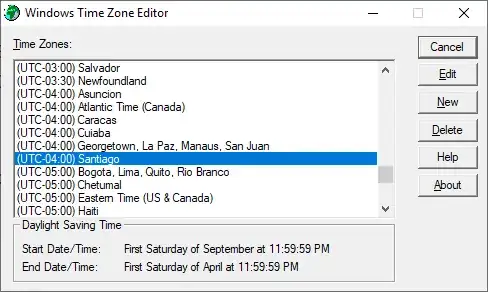
If these values don't match your systems, you can import the registry values and restart the system(s).