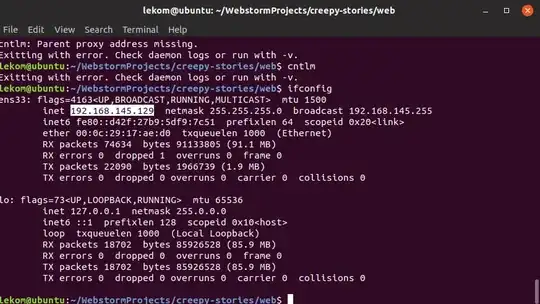I use Ubuntu in my virtual machine and start from there my code projects. These project when active can be run under localhost:3000.
Now when i execute in Ubuntu ifconfig I get following result:
If I try to ping the marked address I get a reply (from windows). But somehow I cant access http://192.168.145.129:3000 from my browser I also tried the hostname http://ubuntu:3000. I assume this is because of some firewall settings in my windows.
I am workin behind a coporate proxy. So to be able to browse in the internet in the VM. As of my VM-Network-Settings I use NAT (Used to shar the hosts IP address).
Does someone know how to access localhost from VM?
I also checked with tcpdump -i ens33 port 3000 if i receive any packages and I do.
EDIT Result of netstat -tnlp
Proto Recv-Q Send-Q Local Address Foreign Address State PID/Program name
tcp 0 0 127.0.0.1:63342 0.0.0.0:* LISTEN 3087/java
tcp 0 0 127.0.0.53:53 0.0.0.0:* LISTEN -
tcp 0 0 127.0.0.1:631 0.0.0.0:* LISTEN -
tcp 0 0 127.0.0.1:3000 0.0.0.0:* LISTEN 3378/node
tcp 0 0 127.0.0.1:3128 0.0.0.0:* LISTEN -
tcp 0 0 127.0.0.1:6942 0.0.0.0:* LISTEN 3087/java
tcp6 0 0 ::1:631 :::* LISTEN