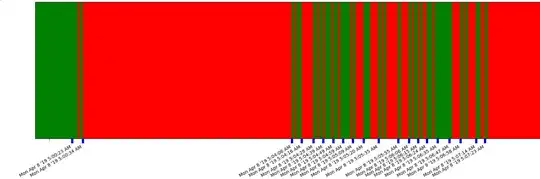I have a router that is connected to a larger managed network (such as a university campus network). The router is configured with a static WAN IP address and provides NAT and DHCP to the LAN.
After about 16 hours of operation, the router is not reachable from inside the network (nor outside). The LAN switch still functions but the router IP address cannot be reached and thus nothing outside the LAN can be reached from inside the network. The only way I have been able to resolve this is by power resetting the router. After re-powering, the router functions as expected.
I have setup a simple monitor script that pings the router IP address every second from inside the network. I've shown what this looks like just before the router goes down for good in the image below. Green regions are after receiving a ping reply from the router, red regions are after not receiving a ping reply from the router for more than 2 seconds.
Image showing state of router (returning pings or not) during disconnect event
It appears that just before disconnecting for good, the router misses several ping packets. This has happened at many different times of the day (as long as it has been around 16 hours since the router was last powered on) so I don't think it has something to do with a daily cycle.
I am looking for help debugging this issue and any insight into what might be going wrong. Is it just a bad router? The router is the TP-LINK Gigabit Broadband VPN Router TL R600VPNv2 (https://www.tp-link.com/us/support/download/tl-r600vpn/v2/) with the latest firmware. I can try replacing the router, but that is not my preferred option. And it's hard to believe that a router from TP-LINK would have such a serious defect.
Are there any better tools I can use to see what's going on or what might be causing this?