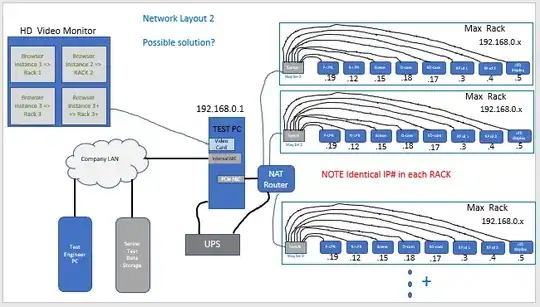I would like to be able to connect to a small group of networked hardware (let's call it a Rack) via a switch and a NIC in a Windows 10 Pro computer. The system hardware has fixed 192.168.0.x addresses and they are accessed by a computer's browser (typically Firefox). The hardware expects the computer's NIC to be at 192.168.0.1. This I know how to do.
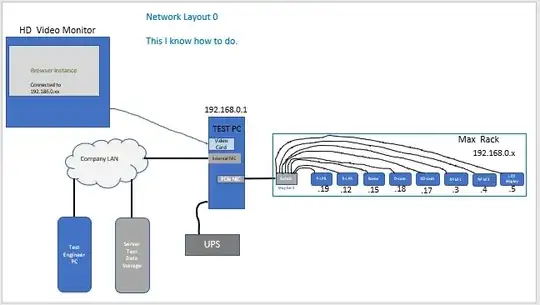
For QC test purposes I would like to be able to use a single PC to connect to multiple such Racks. I guess this requires either:
A NIC based solution
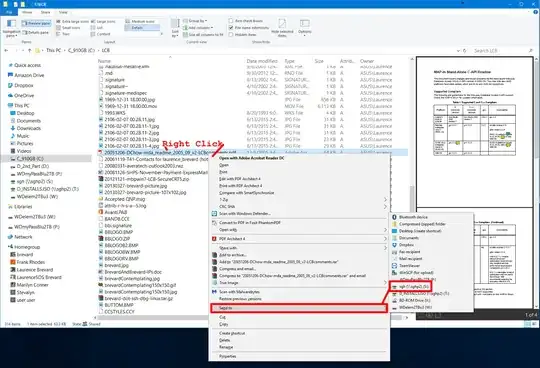
or a Router based solution.
The KEY problem is that the corresponding IP addresses are fixed and identical at every rack, including the IP of the computer which needs to appear 192.168.0.1 at for every rack.
This poses a real problem for FTP of files from the racks to the computer and for browser's connections to specific rack and component WebUIs.
Is either of these solutions possible? What would be required to implement the viable solution? What pitfalls are likely?