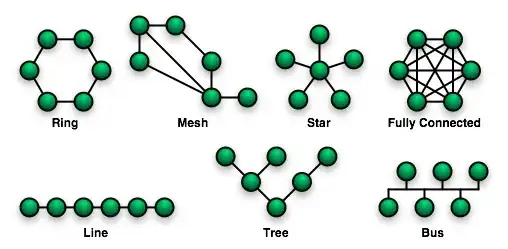I appreciate that I'm asking multiple questions on the same topic, but they are all related to the same purpose.
Working a horizontal scaling cluster setup, and trying to setup unison to sync "var/www/html" for HA.
To sync between 2 servers is easy and works like a charm, however there will be 10+ servers connected via vLAN.
After a lot of searching I can see most people and even the unison docs recommend "star topology" setup:
However I may have just misunderstood the setup, or my worries are true ( you tell me ).
Star Topology:
In "star topology" setup, a "hub" server pushes changes to the rest of the servers.
For example we have servers : A (hub),B,C,D,E,F. If we add/change something on server A, it will sync it with the servers B,C,D,E,F.
However since I will host websites in "/var/www/html", what happens in the scenario where:
- A load balancer is used in front of all servers
- A wordpress website is hosted across servers
- An author adds a blog post with images, but he does it on let's say server D since the load balancer will "land" him on any of the servers
I would like an explanation for this, is it a case of you need to push from each server to A ?
Some example setup script would be very appreciated.
Fully Connected Topology:
- Can this be achieve with unison ?
- Is it better and more reliable than star topology ?
- How would the setup script look like on each server ?
Many thanks to anyone that will give feedback!