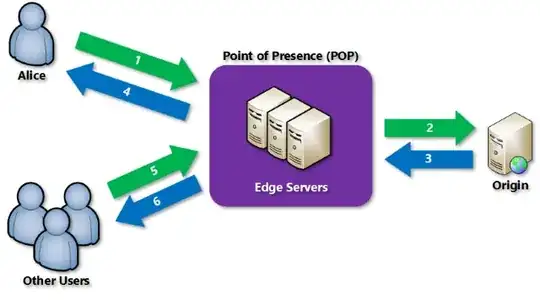I am new to Azure CDN. Basically, I am trying to use CDN for my php website images, javascript files and css files.
I have created an Azure blob storage, then I added one container and started adding file to that container. I noticed that each file is accessible via a url something like this https://*******.blob.core.windows.net/content/Test1.jpg
Thats it!. I guess that is what I wanted. But, now question is; where CDN comes to play? I see that we can create a CDN and then add endpoint to that CDN that will further point to Blob Storage that I have created earlier. But, question is, why I would need to create that CDN and its end point while I am already able to access my file thru url that is provided by Azure Storage?