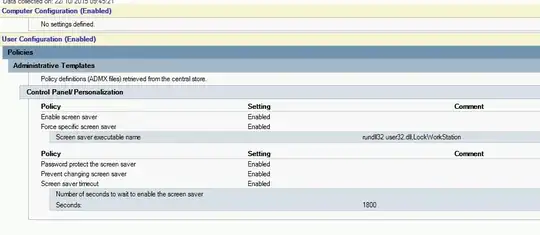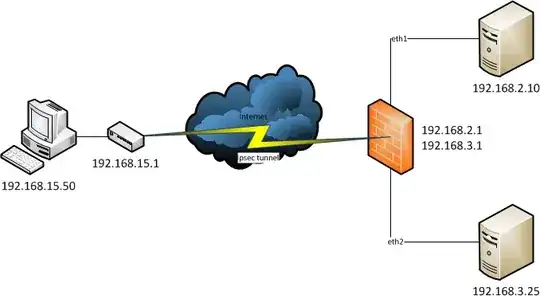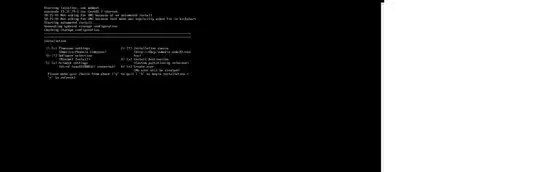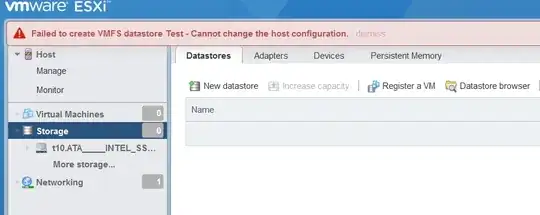I have create a fresh install of Esxi 6.7 U1 after this i can't create in any mode the Datastore on System Disk, only on second disk, but why??
-
3By system disk, do you mean the disk on which ESXI is already installed? – Nasir Riley Mar 21 '19 at 04:37
-
1AFAIK, if you choose disk during installation, the datastore already will be allocated for all possible space and presented right after installing. Assuming that "system disk" is probably the root disk of ESXi – Strepsils Mar 21 '19 at 08:12
3 Answers
This usually happens when trying to create a datastore not on an empty disk (system drive in your case). Usually, rewrite of the disk helps, but since it is the one holding ESXi data, this is not an option since the data will be erased. Have you tried creating a VMFS volume from command line? https://kb.vmware.com/s/article/1009829
Also, try checking the disk for errors that cause the message you see/ You will need SSH for this. First, list connected disks and then partedUtil getptbl /vmfs/devices/disks/(disk ID) with the disk ID of your system drive.
- 5,000
- 10
- 14
The correct answer is outlined here.
In short, if you want to create a VMFS volume on your boot device, you need to do it through SSH.
This is how I fixed it on my system:
[thiesi@EaglesTalon:~] partedUtil getptbl /dev/disks/t10.ATA_____INTEL_SSDSC2BX800G4_____________________BTHC6203039D800NGN__
gpt
97281 255 63 1562824368
1 64 204863 C12A7328F81F11D2BA4B00A0C93EC93B systemPartition 128
5 208896 1232895 EBD0A0A2B9E5443387C068B6B72699C7 linuxNative 0
6 1234944 2258943 EBD0A0A2B9E5443387C068B6B72699C7 linuxNative 0
7 2260992 15470592 4EB2EA3978554790A79EFAE495E21F8D vmfsl 0
[thiesi@EaglesTalon:~] partedUtil getUsableSectors /dev/disks/t10.ATA_____INTEL_SSDSC2BX800G4_____________________BTHC6203039D800NGN__
34 1562824334
[thiesi@EaglesTalon:~] partedUtil add /dev/disks/t10.ATA_____INTEL_SSDSC2BX800G4_____________________BTHC6203039D800NGN__ gpt "8 15472640 1562824334 AA31E02A400F11DB9590000C2911D1B8 0"
gpt
97281 255 63 1562824368
1 64 204863 C12A7328F81F11D2BA4B00A0C93EC93B 128
5 208896 1232895 EBD0A0A2B9E5443387C068B6B72699C7 0
6 1234944 2258943 EBD0A0A2B9E5443387C068B6B72699C7 0
7 2260992 15470592 4EB2EA3978554790A79EFAE495E21F8D 0
8 15472640 1562824334 AA31E02A400F11DB9590000C2911D1B8 0
[thiesi@EaglesTalon:~] partedUtil getptbl /dev/disks/t10.ATA_____INTEL_SSDSC2BX800G4_____________________BTHC6203039D800NGN__
gpt
97281 255 63 1562824368
1 64 204863 C12A7328F81F11D2BA4B00A0C93EC93B systemPartition 128
5 208896 1232895 EBD0A0A2B9E5443387C068B6B72699C7 linuxNative 0
6 1234944 2258943 EBD0A0A2B9E5443387C068B6B72699C7 linuxNative 0
7 2260992 15470592 4EB2EA3978554790A79EFAE495E21F8D vmfsl 0
8 15472640 1562824334 AA31E02A400F11DB9590000C2911D1B8 vmfs 0
Note the AA31E02A400F11DB9590000C2911D1B8 - this is a fixed string denoting VMFS volumes so you will have to use the same.
And finally:
[thiesi@EaglesTalon:~] vmkfstools -C vmfs6 -S datastore1 /dev/disks/t10.ATA_____INTEL_SSDSC2BX800G4_____________________BTHC6203039D800NGN__:8
create fs deviceName:'/dev/disks/t10.ATA_____INTEL_SSDSC2BX800G4_____________________BTHC6203039D800NGN__:8', fsShortName:'vmfs6', fsName:'datastore1'
deviceFullPath:/dev/disks/t10.ATA_____INTEL_SSDSC2BX800G4_____________________BTHC6203039D800NGN__:8 deviceFile:t10.ATA_____INTEL_SSDSC2BX800G4_____________________BTHC6203039D800NGN__:8
ATS on device /dev/disks/t10.ATA_____INTEL_SSDSC2BX800G4_____________________BTHC6203039D800NGN__:8: not supported
.
Checking if remote hosts are using this device as a valid file system. This may take a few seconds...
Scanning for VMFS-3/VMFS-5 host activity (512 bytes/HB, 2048 HBs).
Creating vmfs6 file system on "t10.ATA_____INTEL_SSDSC2BX800G4_____________________BTHC6203039D800NGN__:8" with blockSize 1048576, unmapGranularity 1048576, unmapPriority default and volume label "datastore1".
Successfully created new volume: 5f3837ea-e817299f-d51a-0cc47a4d717e
- 1
- 1
I guess I'm using your same ISP right now because I just installed ESXi 6.7 U1 on a dedicated server and ran into the exact same issue.
I fixed this easy way:
- selected VMware ESXi 6.5 U2 instead of 6.7 U1 as install image
- after installation, the datastore on the install disk was already in place as
datastore1 - enabled maintenance mode
- logged in ssh and enabled http client via
esxcli network firewall ruleset set -e true -r httpClient - updated to latest 6.7 via
esxcli software profile update -p ESXi-6.7.0-20191204001-standard -d https://hostupdate.vmware.com/software/VUM/PRODUCTION/main/vmw-depot-index.xml - disabled http client via
esxcli network firewall ruleset set -e false -r httpClient - rebooted in the updated ESXi 6.7 (
reboot) and the problem was gone
I agree that probably the ISP's install image is broken.
They actually charge €25 a day for KVM, otherwise reinstalling from a 6.7 ESXi image from the client computer would've been even better.
- 1,709
- 3
- 17
- 31