We have a user who receives following information:
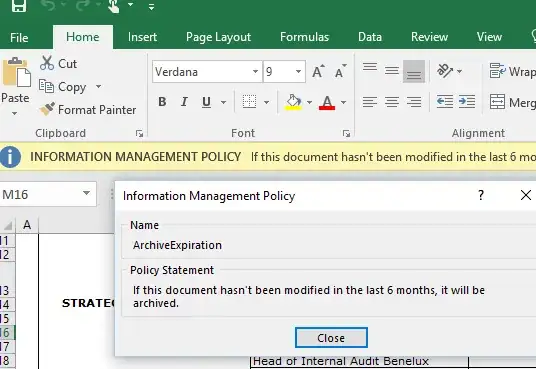
Can anyone tell me where this can come from. We have no retention policies set up on onedrive. User has this on some office files, but not all. Can't really find a pattern. If i create a new file, it does not have this error. I have no idea where this comes from
Thanks