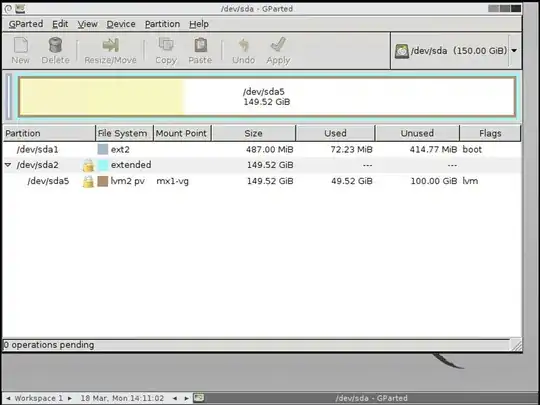I am trying to understand what is going on with my VMWare instance. I have had 50GB partition that I extended to 150GB and resized the partition. However, the partition still shows that it only has 50GB size. Here is a screenshot from GParted:
Here is the output of parted -l
Model: VMware Virtual disk (scsi)
Disk /dev/sda: 161GB
Sector size (logical/physical): 512B/512B
Partition Table: msdos
Disk Flags:
Number Start End Size Type File system Flags
1 1049kB 512MB 511MB primary ext2 boot
2 513MB 161GB 161GB extended
5 513MB 161GB 161GB logical lvm
Model: Linux device-mapper (linear) (dm)
Disk /dev/mapper/mx1--vg-swap_1: 1074MB
Sector size (logical/physical): 512B/512B
Partition Table: loop
Disk Flags:
Number Start End Size File system Flags
1 0.00B 1074MB 1074MB linux-swap(v1)
Model: Linux device-mapper (linear) (dm)
Disk /dev/mapper/mx1--vg-root: 52.1GB
Sector size (logical/physical): 512B/512B
Partition Table: loop
Disk Flags:
Number Start End Size File system Flags
1 0.00B 52.1GB 52.1GB ext4
and here is the output of fdisk -l
Disk /dev/sda: 150 GiB, 161061273600 bytes, 314572800 sectors
Units: sectors of 1 * 512 = 512 bytes
Sector size (logical/physical): 512 bytes / 512 bytes
I/O size (minimum/optimal): 512 bytes / 512 bytes
Disklabel type: dos
Disk identifier: 0xe541908b
Device Boot Start End Sectors Size Id Type
/dev/sda1 * 2048 999423 997376 487M 83 Linux
/dev/sda2 1001470 314572799 313571330 149.5G 5 Extended
/dev/sda5 1001472 314572799 313571328 149.5G 8e Linux LVM
Disk /dev/mapper/mx1--vg-root: 48.5 GiB, 52097449984 bytes, 101752832 sectors
Units: sectors of 1 * 512 = 512 bytes
Sector size (logical/physical): 512 bytes / 512 bytes
I/O size (minimum/optimal): 512 bytes / 512 bytes
Disk /dev/mapper/mx1--vg-swap_1: 1 GiB, 1073741824 bytes, 2097152 sectors
Units: sectors of 1 * 512 = 512 bytes
Sector size (logical/physical): 512 bytes / 512 bytes
I/O size (minimum/optimal): 512 bytes / 512 bytes
Output of df -h:
Filesystem Size Used Avail Use% Mounted on
udev 7.9G 0 7.9G 0% /dev
tmpfs 1.6G 9.0M 1.6G 1% /run
/dev/mapper/mx1--vg-root 48G 46G 452K 100% /
tmpfs 7.9G 0 7.9G 0% /dev/shm
tmpfs 5.0M 0 5.0M 0% /run/lock
tmpfs 7.9G 0 7.9G 0% /sys/fs/cgroup
/dev/sda1 472M 57M 391M 13% /boot
tmpfs 1.6G 0 1.6G 0% /run/user/1000
/dev/sda has a size of 160GB; however, the device mapper /dev/mapper/mx1--vg-root has only size of 50GB. The mapper maps the VDisk into the OS as far as I understand. When I do anything, I keep getting an error that there is no physical space in disk.
EDIT: I think I did not clarify my question properly. My issue is not in ESXI host but a Linux guest running in the hypervisor.