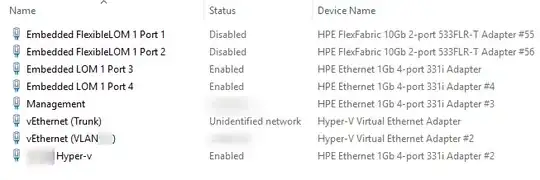I am presented with a Windows Server 2016 Hyper-V cluster (2 nodes) and the nodes are connected to an HP MSA 2040 storage (SAN?) with direct fiber connection.
I am trying to figure out how the connection to the storage is configured but I don't get it because it looks to me like the fiber NICs are disabled. Still, on the physical side of things I can see that it's only a direct fiber cable running to the storage device.
Can anybody point me in the right direction? I have little to no experience with external storage configurations (except from standard Windows storage configurations).