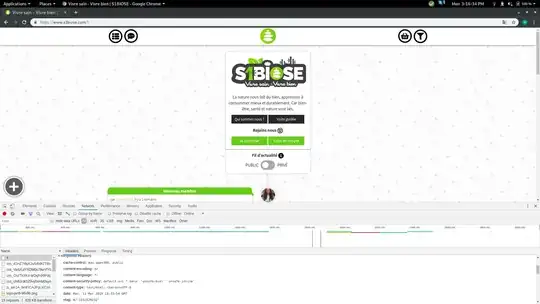I installed Brotli on Ubuntu 18.04 with Nginx.
Here is the procedure I followed :
$ sudo apt-add-repository ppa:hda-me/nginx-stable
$ sudo apt update
$ sudo apt install brotli nginx nginx-module-brotli
With the tutorial of this blog :
https://clearleft.com/posts/a-dive-into-serving-brotli-compressed-assets
ubuntu@www-example-com ~ $ nginx -V 2>&1 | tr ' ' '\n' | grep brotli
--add-dynamic-module=debian/extra/ngx_brotli
I uncommented the following lines
ubuntu@www-example-com ~ $ sudo nano /etc/nginx/nginx.conf
load_module modules/ngx_http_brotli_filter_module.so;
load_module modules/ngx_http_brotli_static_module.so;
I test Nginx :
ubuntu@www-example-com ~ $ sudo nginx -t
nginx: the configuration file /etc/nginx/nginx.conf syntax is ok
nginx: configuration file /etc/nginx/nginx.conf test is successful
My configuration seems correct. What's wrong ?
server {
listen 80 default_server;
listen [::]:80 default_server;
server_name example.com www.example.com;
location ^~ /.well-known/acme-challenge/ {
default_type "text/plain";
root /var/www/letsencrypt;
}
location / {
return 301 https://www.example.com$request_uri;
}
}
server {
listen 443 ssl http2;
listen [::]:443 ssl http2;
server_name www.example.com;
root /var/www/www-example-com/web;
index index.php;
ssl_certificate /etc/letsencrypt/live/www.example.com/fullchain.pem;
ssl_certificate_key /etc/letsencrypt/live/www.example.com/privkey.pem;
include /etc/letsencrypt/options-ssl-nginx.conf;
ssl_dhparam /etc/letsencrypt/ssl-dhparams.pem;
add_header X-Frame-Options "SAMEORIGIN" always;
add_header X-XSS-Protection "1; mode=block" always;
add_header X-Content-Type-Options "nosniff" always;
add_header Referrer-Policy "no-referrer-when-downgrade" always;
add_header Content-Security-Policy "default-src * data: 'unsafe-eval' 'unsafe-inline'" always;
add_header Strict-Transport-Security "max-age=31536000; includeSubDomains; preload" always;
gzip on;
gzip_vary on;
gzip_proxied any;
gzip_comp_level 6;
gzip_types text/plain text/css text/xml application/json application/javascript application/xml+rss application/atom+xml image/svg+xml;
brotli on;
brotli_comp_level 6;
brotli_types text/plain text/css text/xml application/json application/javascript application/xml+rss application/atom+xml image/svg+xml;
expires 1209600s;
location = /favicon.ico {
log_not_found off;
access_log off;
}
location = /robots.txt {
allow all;
log_not_found off;
access_log off;
}
location ~* \.(txt|log)$ {
deny all;
}
location ~ \..*/.*\.php$ {
return 403;
}
location ~ ^/sites/.*/private/ {
return 403;
}
location ~ ^/sites/[^/]+/files/.*\.php$ {
deny all;
}
location ~* ^/.well-known/ {
allow all;
}
location ~ (^|/)\. {
return 403;
}
location / {
try_files $uri /index.php?$query_string;
}
location @rewrite {
rewrite ^/(.*)$ /index.php?q=$1;
}
location ~ /vendor/.*\.php$ {
deny all;
return 404;
}
location ~ '\.php$|^/update.php' {
expires off;
fastcgi_split_path_info ^(.+?\.php)(|/.*)$;
include fastcgi_params;
fastcgi_param HTTP_PROXY "";
fastcgi_param SCRIPT_FILENAME $document_root$fastcgi_script_name;
fastcgi_param PATH_INFO $fastcgi_path_info;
fastcgi_param QUERY_STRING $query_string;
fastcgi_intercept_errors on;
fastcgi_pass unix:/var/run/php/php7.3-fpm.sock;
}
location ~ ^/sites/.*/files/styles/ {
try_files $uri @rewrite;
}
location ~ ^(/[a-z\-]+)?/system/files/ {
try_files $uri /index.php?$query_string;
}
location ~* \.(js|css|png|jpg|jpeg|gif|ico|svg)$ {
try_files $uri @rewrite;
expires max;
log_not_found off;
}
}
server {
listen 443 ssl http2;
listen [::]:443 ssl http2;
server_name example.com;
ssl_certificate /etc/letsencrypt/live/www.example.com/fullchain.pem;
ssl_certificate_key /etc/letsencrypt/live/www.example.com/privkey.pem;
include /etc/letsencrypt/options-ssl-nginx.conf;
ssl_dhparam /etc/letsencrypt/ssl-dhparams.pem;
add_header X-Frame-Options "SAMEORIGIN" always;
add_header X-XSS-Protection "1; mode=block" always;
add_header X-Content-Type-Options "nosniff" always;
add_header Referrer-Policy "no-referrer-when-downgrade" always;
add_header Content-Security-Policy "default-src * data: 'unsafe-eval' 'unsafe-inline'" always;
add_header Strict-Transport-Security "max-age=31536000; includeSubDomains; preload" always;
location / {
return 301 https://www.example.com$request_uri;
}
}
Restart Nginx
ubuntu@www-example-com ~ $ sudo systemctl restart nginx
Here is the list of installed packages :
ubuntu@www-example-com ~ $ dpkg -l |grep nginx
ii libnginx-mod-http-geoip 1.14.0-0ubuntu1.2 amd64 GeoIP HTTP module for Nginx
ii libnginx-mod-http-image-filter 1.14.0-0ubuntu1.2 amd64 HTTP image filter module for Nginx
ii libnginx-mod-http-xslt-filter 1.14.0-0ubuntu1.2 amd64 XSLT Transformation module for Nginx
ii libnginx-mod-mail 1.14.0-0ubuntu1.2 amd64 Mail module for Nginx
ii libnginx-mod-stream 1.14.0-0ubuntu1.2 amd64 Stream module for Nginx
ii nginx 1.15.8-1-ppa7~bionic amd64 high performance web server
ii nginx-common 1.14.0-0ubuntu1.2 all small, powerful, scalable web/proxy server - common files
ii nginx-core 1.14.0-0ubuntu1.2 amd64 nginx web/proxy server (standard version)
ii nginx-module-brotli 1.15.8-1-ppa7~bionic amd64 Brotli Module
ii python-certbot-nginx 0.28.0-1+ubuntu18.04.1+certbot+3 all transitional dummy package
ii python3-certbot-nginx 0.28.0-1+ubuntu18.04.1+certbot+3 all Nginx plugin for Certbot
MY PROBLEM
When I test my site, Brotli is not detected. Why does not it work ?