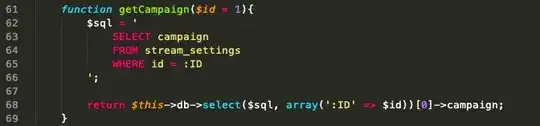I have a server installed in a fixed container with limited bandwidth and CPU.
On this server, I have a website that makes a lot of requests to its database.
The web app's MySQL database is only one table.
The client app makes one request every 5 seconds via AJAX and the AJAX opens the MySQL database. This is unsustainable in the fixed container after a few hundred users on the site for more than 10 minutes simultaneously.
In order to minimise the load on the fixed container, I want to divert these requests from
1. client queries the app's MySQL database, which is in the server with limited resources
to
2. client queries another server without a fixed limit of requests per minute
the benefit would be that I don't have to move the entire web app to the unlimited container, instead, it could considerably less costly, make many more AJAX requests on another elastic or more capable server.
Is there an easier internal method?
- MySQL load balancers
- caching systems
- MySQL slaves replication