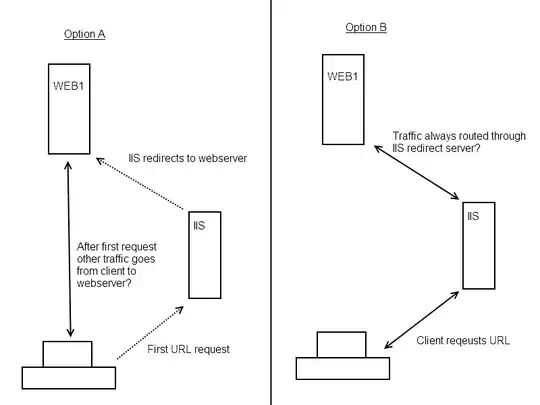I read somewhere that you could do the following hybrid deployment.
1) Two dedicated Exchange 2016 "hybrid servers" that are F5 load balanced
2) Create a new namespace called hybrid.contoso.com. (Why would we need a new namespace?)
3) Create internal and external DNS A record for hybrid.contoso.com (same IP addresses?)
4) Publish hybrid.contoso.com through the F5 load balancer. (Is this done on the external F5 or both the internal and external F5. We also have BlueCoat device)
4) Point the existing autodiscover record to hybrid.contoso.com (external). (Again why would we do this? Will that mean clients need to be re-configured?). Can we just use a CNAME to redirect autodiscover to hybrid?
5) Point the existing EWS services to hybrid.contoso.com (external). (I supposed this is used for mailbox migration path?)
6) Create two A records called smtp1.contoso.com and smtp2.contoso.com and configure send and receive connectors in Exchange online to send contoso.com mails to these smart host addresses. (I don't know why this is needed cause we are enabling centralised transport and I though this would be created automatically)
Thank you.