I have an on-premise installation of Microsoft Dynamics CRM 2016, running under Windows Server 2012 R2 with IIS 8.5.
These are the IIS site bindings:
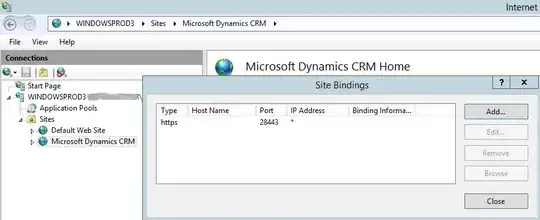
These are the CRM server web address settings:
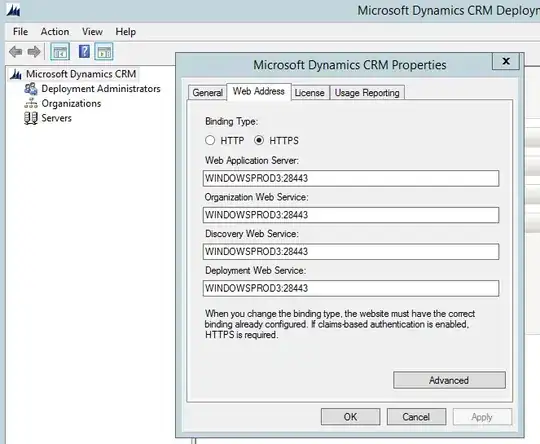
Using the Web App from a browser works fine:
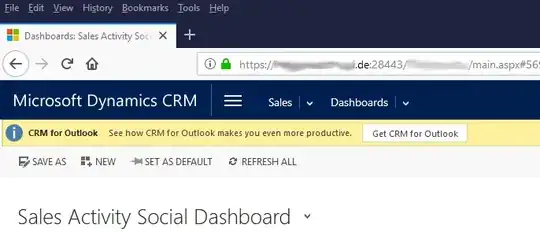
But Dynamics for Outlook cannot connect to the server, returning the error message "There is a problem communicating with the Microsoft Dynamics 365 server. The server might be unavailable. Try again later. If the problem persists, contact your system administrator.":
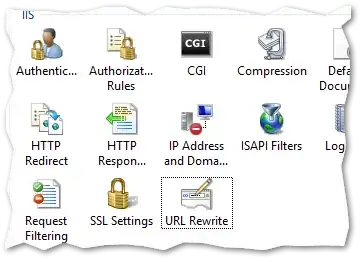
A Google search for this error message brings all kinds of results, but none were helpful for me, since in essence the error message only says that the client cannot reach the server. Many of the results I found refer to faulty credentials, but I cannot even reach a point where I'm asked for credentials.
Also, I assume this isn't an updating-related issue, since the CRM server and the Dynamics for Outlook client were installed from scratch.
I can reach the discovery service via web browser:

To me it looks more like some service that the Dynamics for Outlook client tries to talk to isn't running, or the URL should be different. I noticed that the inital value of the client's URL configuration field said "http", while the IIS server only has an https site binding. But can it be right that Dynamics for Outlook requires http? That doesn't sound plausible.