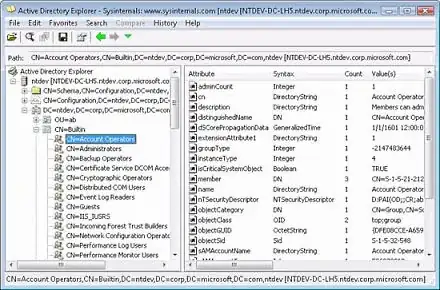We have one upgraded Server 2019 box (from Server 2016) and one new one.
On the new one I wanted to disable reboot (and rename the file and use a blank directory instead) to prevent this really annoying default habit of the server deciding to reboot without notice during the night.
This is what the upgrade looks like
and this is what a fresh install looks like
Am I missing something, or are some of these annoying scheduled tasks added later, or had MS actually listened and removed this as the default now?
Thanks