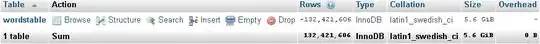Only one disk is having issues, according to what is visible here. But it's not obvious whether it's the drive, or the cable, or the controller.
I would first reboot, to reset the hardware. It could just be that the controller was temporarily confused and literally turning it off and on again would help.
If the error comes back after rebooting, then I would plug that drive into a different SATA port, and if necessary plug some other drive into that port. If the error is still on the same port, then the problem is with the controller.
But if the error "moves" to the new port, then it's either the cable or the drive. At this point I would replace the SATA cable. If the error goes away, then it was a bad cable. If you still have the error, then it's the drive.