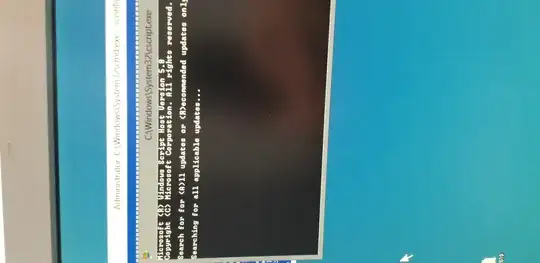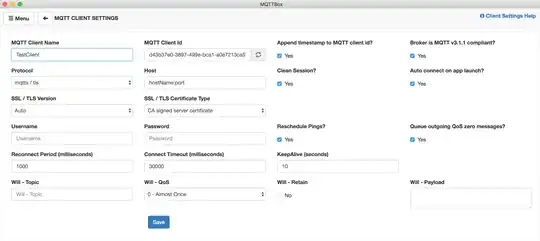Using sconfig may help you out here if the graphical Windows Update service is failing for some reason.
First, though, I would try restarting the wuauserv (Windows Update service) once more to ensure that the actual Windows Update service isn't an issue.
If that continues to not work though, there's a sweet little command line utility that's meant for managing Server Core and other terminal-only systems but that will work wonderfully on Desktop Experience servers called sconfig. Sconfig (server config) is a Microsoft-provided (read: included by default) tool that helps you to do many management tasks, including, but not limited to, triggering an update check.
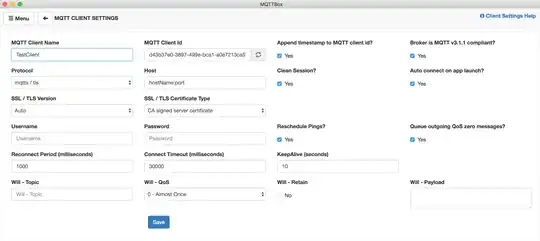
To use sconfig, open up the command prompt as an elevated user and type in 'sconfig'. From there, your prompt should turn blue and you should be launched into the sconfig interface. From there, hit 6 on your keyboard and following some more prompts, it should start to check for updates.
That's a method that I used to alleviate my update issues with Server 2016, but if that doesn't work, my last resort would be to try reinstalling Server 2012 with a new image if you haven't already. It's possible that something may be broken in that image. Also, it may be a networking issue. Let me know if it doesn't work though, and we can go through some other ideas.