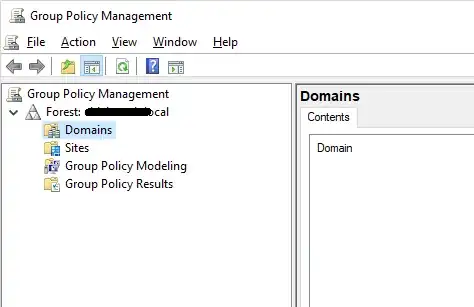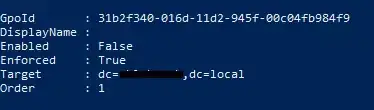At work, my computer (Windows 10) is part of a local domain.
I added a few local group policies, and after noticing they were not being applied, I ran gpresult /H gp_report.html and it returned:
INFO: The user does not have RSoP data.
After running gpupdate /force I found that the file at \\[domainname.local]\sysvol\[domainname.local]\Policies\{31B2F340-016D-11D2-945F-00C04FB984F9}\gpt.ini was corrupt because of a ransomware attack a while ago.
For the time being I replaced the file with a clean copy, and after gpupdate /force my policies are working. But I'm wondering whether and how I can disable the domain policies, so that only local policies are applied, while still having my PC connected to the domain.
I installed Remote Server Administration Tools in order to attempt the process outlined here (disable Group Policy object inheritance), but upon launching gpmc.msc I get an error stating:
The specified domain either does not exist or could not be contacted.
I can click "Choose a different domain controller" and two domain controllers are listed, but selecting either of them loads an empty tree.
Also tried Set-GPinheritance -Target "dc=[domainname.local]" -IsBlocked Yes according to this reference but it returns:
Set-GPinheritance : The specified domain either does not exist or could not be contacted. (Exception from HRESULT: 0x8007054B)
[TL;DR] Currently at a loss. I want to disable the inherited group policies while still being connected to the domain. But my attempts have so far failed. Can it be done?
Note: For answers, please assume that any local policy will not work (as if I had not fixed the domain server policies).
Thanks.