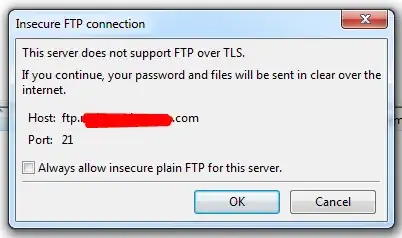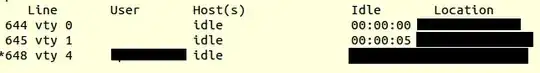I have a VPS server that is running on Windows Server 2016. I added FTP access to one site on that VPS. But every time the user tries to connect using FileZilla FTP the user is prompted with the following.
I think I am forcing all FTP connection to use SSL but not positive.
In IIS Manager, I selected the site I want to force SSL on from the left tree. Then I selected "FTP SSL Settings" as you see in the picture below
Then I selected "Require SSL connections" and selected the SSL certificate that is used by that site.
How can I solve this problem and force all connections to use a secure connection?